Loading
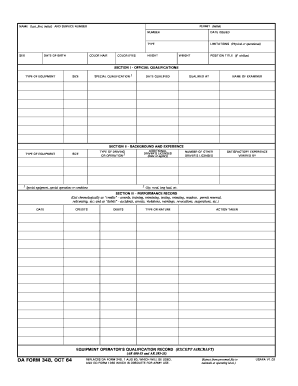
Get Army 348
How it works
-
Open form follow the instructions
-
Easily sign the form with your finger
-
Send filled & signed form or save
How to fill out the Army 348 online
The Army 348 form is essential for documenting an individual's qualifications and performance as an equipment operator. This guide aims to provide clear, step-by-step instructions to help users fill out the Army 348 online with confidence.
Follow the steps to successfully complete the Army 348 form.
- Click ‘Get Form’ button to obtain the form and open it in the editor.
- Begin by entering your name (last, first, initial) and service number in the designated fields. Ensure accuracy as this information is vital for identification.
- In the 'type' section, indicate the type of permit or license you are applying for, followed by your sex, date of birth, hair color, and eye color.
- Fill in the 'date issued' field and note any physical or operational limitations you may have.
- Complete your height and weight measurements in the respective fields. This information helps assess eligibility for driving various types of equipment.
- If applicable, input your position title in the section provided for civilians.
- Proceed to Section I – Official Qualifications: List the type of equipment you are qualified to operate, along with any special qualifications you hold. Include size and date qualified, where necessary.
- Document the name of your examiner and the number of other driver’s licenses you possess. This section should highlight your satisfactory experience verified by a qualified authority.
- In Section II – Background and Experience, provide similar information on any additional driving qualifications, including types of driving or operations you perform.
- Chronologically list your performance record in Section III. Document credits (like awards and training) and debits (such as accidents and violations), detailing the type or nature of each entry, along with actions taken.
- Move to Section IV – Examination Findings and detail the results from any assessments, including visual acuity and hearing tests, while ensuring to mark successful completions as necessary.
- Finally, review your form thoroughly for accuracy before saving changes. You can download, print, or share the completed form as needed.
Complete your Army 348 form online today to ensure your qualifications are accurately documented.
How to fill out DA Form 348? All manual entries must be in black ink or typed unless otherwise stated. Use rubber stamps that fit within the space or block. Do not use erasures, correction fluid, and correction tape to make corrections.
Industry-leading security and compliance
US Legal Forms protects your data by complying with industry-specific security standards.
-
In businnes since 199725+ years providing professional legal documents.
-
Accredited businessGuarantees that a business meets BBB accreditation standards in the US and Canada.
-
Secured by BraintreeValidated Level 1 PCI DSS compliant payment gateway that accepts most major credit and debit card brands from across the globe.


