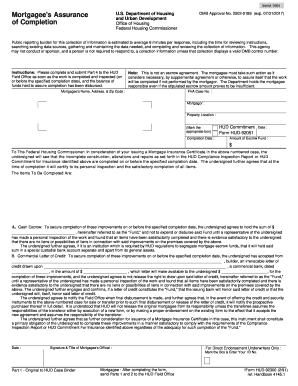
Get Hud-92300 1991-2025
How it works
-
Open form follow the instructions
-
Easily sign the form with your finger
-
Send filled & signed form or save
Tips on how to fill out, edit and sign HUD-92300 online
How to fill out and sign HUD-92300 online?
Get your online template and fill it in using progressive features. Enjoy smart fillable fields and interactivity. Follow the simple instructions below:
The era of daunting intricate legal and tax paperwork has passed. With US Legal Forms, the whole procedure of crafting legal documents is stress-free. The finest editor is readily available, providing you with various helpful tools for completing a HUD-92300. The following suggestions, along with the editor, will guide you through the entire process.
There are various options for receiving the document: as an instant download, an email attachment, or via traditional mail as a printed copy. We simplify the completion of any HUD-92300. Begin now!
- Click on the orange Get Form button to start completing.
- Activate the Wizard mode on the top toolbar for additional guidance.
- Fill in every fillable section.
- Make sure that the information you provide on the HUD-92300 is current and precise.
- Specify the date on the form using the Date option.
- Click on the Sign tool and create a digital signature. You have 3 options available: typing, drawing, or capturing one.
- Double-check that every section has been filled in correctly.
- Click Done in the top right corner to save the document.
How to Modify Get HUD-92300 1991: Tailor Forms Online
Completing documents is simpler with intelligent online tools. Remove physical paperwork with easily accessible Get HUD-92300 1991 templates that you can modify online and print.
Preparing documents and administrative tasks should be more straightforward, whether it's a routine part of your job or infrequent work. When someone needs to submit a Get HUD-92300 1991, reviewing regulations and instructions on how to accurately fill out a form and what it needs can consume a considerable amount of time and effort. However, if you locate the right Get HUD-92300 1991 template, filling out a document will no longer be a daunting task with a smart editor available.
Explore a broader array of features you can incorporate into your document workflow. There's no need to print, complete, and annotate forms by hand. With a clever editing platform, all necessary document handling features are readily available. If you aim to enhance your workflow with Get HUD-92300 1991 forms, find the template in the collection, click it, and discover a more straightforward method to complete it.
The more tools you're acquainted with, the easier it becomes to work with Get HUD-92300 1991. Experiment with the solution that offers everything you need to locate and modify forms in a single browser tab and eliminate manual paperwork.
- If you wish to insert text at any location in the form or add a text field, utilize the Text and Text Field tools and expand the content in the form as much as needed.
- Employ the Highlight tool to emphasize the key points of the form. If you wish to conceal or eliminate specific text portions, use the Blackout or Erase tools.
- Personalize the form by including standard graphic elements. Use the Circle, Check, and Cross tools to incorporate these features into the forms, if required.
- For further notes, make use of the Sticky Note tool and place as many notes on the forms page as necessary.
- If the form necessitates your initials or date, the editor offers tools for that as well. Minimize the risk of mistakes by using the Initials and Date tools.
- It's also simple to introduce custom graphic features into the form. Use the Arrow, Line, and Draw tools to modify the document.
Related links form
To get approved for a HUD home, you must meet specific eligibility criteria set by HUD. Completing the HUD-92300 form is a mandatory step in this process, along with other necessary documents. If you need assistance or legal guidance, uslegalforms can provide the support you need to navigate through the approval process effectively.
Industry-leading security and compliance
-
In businnes since 199725+ years providing professional legal documents.
-
Accredited businessGuarantees that a business meets BBB accreditation standards in the US and Canada.
-
Secured by BraintreeValidated Level 1 PCI DSS compliant payment gateway that accepts most major credit and debit card brands from across the globe.


