Loading
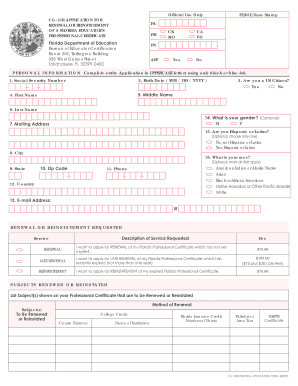
Get Cg 10 Application Form
How it works
-
Open form follow the instructions
-
Easily sign the form with your finger
-
Send filled & signed form or save
How to fill out the Cg 10 Application Form online
This guide provides step-by-step instructions for completing the Cg 10 Application Form for the renewal or reinstatement of a Florida educator’s professional certificate online. This application process is designed to be straightforward and accessible to ensure you can submit your information accurately and efficiently.
Follow the steps to complete the Cg 10 Application Form online.
- Press the ‘Get Form’ button to obtain the Cg 10 Application Form and open it in your preferred editor.
- Begin by completing the personal information section. Ensure that you fill out the entire application in uppercase letters using only black or blue ink. Provide your Social Security Number, birth date, first name, middle name, last name, mailing address, city, state, zip code, phone number, country, and email address.
- Indicate whether you are a U.S. citizen by selecting 'Yes' or 'No.' Provide gender information if you choose to do so, as well as additional optional demographic information.
- Select the service you are requesting—either renewal, late renewal, or reinstatement of your Florida Professional Certificate. Make sure to include the corresponding fee.
- List subjects that are to be renewed or reinstated on your professional certificate, along with details about the method of renewal, including college credit or Florida inservice credit.
- Document your teaching experience since your last certificate was issued. Fill in dates of employment, name of employer, school name, county, state, grade level, subject, and whether the position was full-time or part-time.
- Complete the legal disclosure section. Answer all questions with a 'Yes' or 'No' response, providing necessary information for any affirmative answers in the Legal Disclosure Supplement.
- Sign the affidavit to certify the accuracy of the information provided, ensuring to sign at both the beginning and the end of the legal disclosure section.
- Once all sections are completed, review your application for any errors or missing information. You can then save your changes, download, print, or share the completed Cg 10 Application Form as needed.
Take action now and complete your Cg 10 Application Form online to ensure a smooth renewal or reinstatement process.
Once your file is complete, it will take approximately 75+ business days to receive your Official Statement of Status of Eligibility, depending on the time of year. Hold a valid Statement of Status of Eligibility, which reflects no deficiencies in subject area requirements.
Industry-leading security and compliance
US Legal Forms protects your data by complying with industry-specific security standards.
-
In businnes since 199725+ years providing professional legal documents.
-
Accredited businessGuarantees that a business meets BBB accreditation standards in the US and Canada.
-
Secured by BraintreeValidated Level 1 PCI DSS compliant payment gateway that accepts most major credit and debit card brands from across the globe.


