Loading
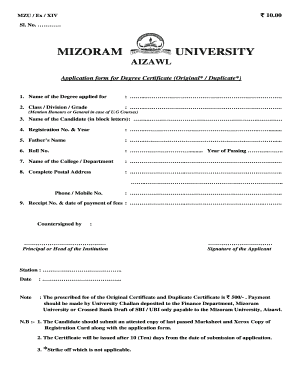
Get Degree Certificate Forms - Mzu - Mzu Edu
How it works
-
Open form follow the instructions
-
Easily sign the form with your finger
-
Send filled & signed form or save
How to fill out the Degree Certificate Forms - MZU - Mzu Edu online
Filling out the Degree Certificate Forms from Mizoram University can seem daunting. This guide aims to provide users with clear, step-by-step instructions to streamline the process of submitting their application for a degree certificate, whether original or duplicate.
Follow the steps to complete the application form successfully.
- Press the ‘Get Form’ button to access the application form and open it in the editor.
- Begin by entering the name of the degree you are applying for in the appropriate section. Ensure you provide the correct designation to avoid any processing delays.
- Fill in your class, division, or grade. If you are applying for undergraduate courses, mention whether it is Honours or General.
- In block letters, enter the name of the candidate clearly in the designated field.
- Provide your registration number along with the year of registration in the specified area.
- Input your father's name as required by the form.
- Enter your roll number and the year of passing in the sections provided.
- Specify the name of the college or department from which you graduated.
- Fill out your complete postal address for all correspondence related to the application.
- Provide your phone or mobile number for contact purposes.
- Enter the receipt number and date of payment for the application fee to ensure your submission is processed.
- Make sure to have the form countersigned by the principal or head of the institution.
- Finally, sign the application form. Indicate the station and the date of signing.
- Review your completed form for accuracy. Keep a copy for your records before submitting.
- Save any changes made to the form, then download, print, or share the form as necessary.
Complete your Degree Certificate application online today!
Note: Students are required to pay Rs. 200/-. Before Form Fill, make the payment of the specified amount, and download the receipt. Click here to make payment. Documents to be uploaded: Payment Receipt of Registration Fee i.e Rs. 200/- Class X Certificate. Marksheet of the Last examination appeared. Student signature.
Industry-leading security and compliance
US Legal Forms protects your data by complying with industry-specific security standards.
-
In businnes since 199725+ years providing professional legal documents.
-
Accredited businessGuarantees that a business meets BBB accreditation standards in the US and Canada.
-
Secured by BraintreeValidated Level 1 PCI DSS compliant payment gateway that accepts most major credit and debit card brands from across the globe.


