Loading
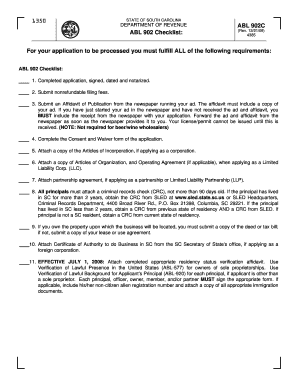
Get Abl 902 Checklist - The South Carolina Department Of Revenue - Sctax
How it works
-
Open form follow the instructions
-
Easily sign the form with your finger
-
Send filled & signed form or save
How to use or fill out the ABL 902 Checklist - The South Carolina Department Of Revenue - Sctax online
The ABL 902 Checklist is an essential document for individuals and businesses seeking to apply for various alcohol-related licenses in South Carolina. This user-friendly guide will provide detailed, step-by-step instructions on how to effectively fill out the ABL 902 Checklist online, ensuring that all necessary components are completed correctly.
Follow the steps to complete the ABL 902 Checklist without hassle.
- Click 'Get Form' button to obtain the form and open it in the editor.
- Begin by filling out the Owner, Partnership, or Corporate Charter Name. It is crucial that this information is accurate and legible.
- Provide the physical business location, including street address, city, county, state, and zip code. Make sure not to use a P.O. Box.
- Enter the mailing address for all correspondence. This should be where you prefer to receive official documents from the South Carolina Department of Revenue.
- Indicate the nature of the business by selecting the appropriate type of ownership, such as sole proprietorship, partnership, or corporation.
- Attach necessary documents including a criminal records check for all principals, articles of incorporation, partnership agreements, and any other required affidavits.
- Complete the Consent and Waiver form accurately, ensuring that all principals sign where required. This step is vital for compliance.
- Make sure to include payment for the nonrefundable filing fee—$300 for most licenses, or as stipulated for specific types of licenses.
- If your business location is owned, attach a copy of the deed or tax bill; if leased, provide a copy of the lease or use agreement.
- Finally, review the completed form and all attached documents. You can then save changes, download, print, or share the completed ABL 902 Checklist according to your managerial processes.
Start filling out your documents online to ensure a smooth application process.
You will need to use Form 941 to file federal taxes quarterly, and Form 940 to report your annual FUTA tax. You can pay taxes online using the EFTPS payment system. More details about employment tax due dates can be found here.
Industry-leading security and compliance
US Legal Forms protects your data by complying with industry-specific security standards.
-
In businnes since 199725+ years providing professional legal documents.
-
Accredited businessGuarantees that a business meets BBB accreditation standards in the US and Canada.
-
Secured by BraintreeValidated Level 1 PCI DSS compliant payment gateway that accepts most major credit and debit card brands from across the globe.


