Loading
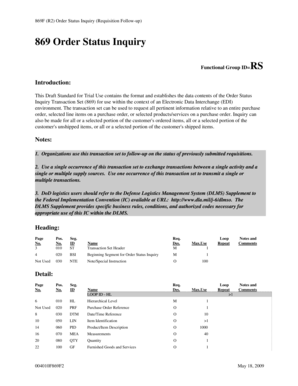
Get 869f (r2) Order Status Inquiry (requisition Follow-up)
How it works
-
Open form follow the instructions
-
Easily sign the form with your finger
-
Send filled & signed form or save
How to fill out the 869F (R2) Order Status Inquiry (Requisition Follow-up) online
This guide provides comprehensive instructions for completing the 869F (R2) Order Status Inquiry (Requisition Follow-up) form online. Whether you are following up on requisition status or need to gather information about a purchase order, this step-by-step guide is designed to assist users of all experience levels.
Follow the steps to successfully complete your form online.
- Click the ‘Get Form’ button to obtain the form and open it in your preferred editing tool.
- Begin by filling in the Transaction Set Header (ST segment). Enter the transaction set identifier code in ST01 as '869' and assign a unique transaction set control number in ST02.
- Move to the Beginning Segment for Order Status Inquiry (BSI segment). Enter your status inquiry reference number in BSI01, the date of the inquiry in BSI02 formatted as CCYYMMDD, and, if known, the time of the inquiry in BSI06.
- Proceed to the Hierarchical Level (HL segment). Record a unique hierarchical ID number in HL01 for each occurrence. Use HL03 to specify the context of the segments that follow, whether they pertain to orders or shipments.
- Include the Date/Time Reference (DTM segment) as necessary. Indicate pertinent dates relevant to your inquiry, formatted appropriately.
- For each item you are inquiring about, complete the Item Identification (LIN segment). This should include a product or service ID and any additional identifying information.
- Provide a description of the product or item (PID segment). Use both free-form and coded descriptions to clarify the item being inquired about.
- Input quantity information using the Quantity (QTY segment). Specify the quantity requisitioned according to the coding standards.
- Fill in any additional necessary information regarding furnished goods or services (GF segment) and Reference Identification (REF segment) to provide context or reference numbers relevant to the inquiry.
- Complete the transaction set by adding the Transaction Set Trailer (SE segment). Ensure that the SE segments count matches the number of included segments.
- Finally, once all fields are completed accurately, save your changes, and you can choose to download, print, or share the form as needed.
Start filling out your 869F (R2) Order Status Inquiry online today!
Open the app menu by tapping the icon on the top-left corner of the screen. Tap Order History.
Industry-leading security and compliance
US Legal Forms protects your data by complying with industry-specific security standards.
-
In businnes since 199725+ years providing professional legal documents.
-
Accredited businessGuarantees that a business meets BBB accreditation standards in the US and Canada.
-
Secured by BraintreeValidated Level 1 PCI DSS compliant payment gateway that accepts most major credit and debit card brands from across the globe.


