Loading
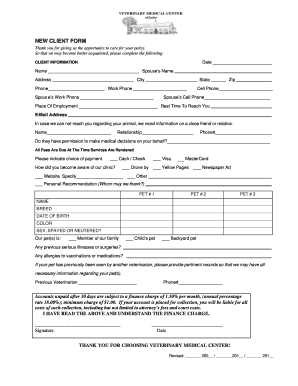
Get New Client Form
How it works
-
Open form follow the instructions
-
Easily sign the form with your finger
-
Send filled & signed form or save
How to fill out the New Client Form online
Filling out the New Client Form online is an essential step to facilitate your pet's care at our veterinary clinic. This guide provides clear instructions to help you complete the form accurately and efficiently, ensuring we have all the information needed for your pet's appointment.
Follow the steps to complete the New Client Form online.
- Click 'Get Form' button to access the New Client Form and open it for online completion.
- Begin by entering the date at the top of the form. This helps us track when the form was completed.
- In the 'CLIENT INFORMATION' section, provide your full name and your partner's name if applicable, followed by your address, city, state, and zip code.
- Fill in your primary phone number and your work phone number. Include your partner's work phone if relevant.
- Enter your cell phone number and your partner's cell phone number, ensuring we can reach you easily.
- Complete the place of employment field and indicate the best time to contact you.
- Provide your email address for further communications regarding your pet's care.
- Next, list a close friend or relative to contact if we are unable to reach you. Include their name, relationship to you, and phone number.
- Indicate whether this individual has permission to make medical decisions on your behalf in case of an emergency.
- Select your preferred method of payment by checking the appropriate option—cash/check or credit card.
- Indicate how you learned about our clinic by checking one of the provided options, specifying a website if applicable, or mentioning a personal recommendation.
- For each pet you are bringing in, fill in their name, breed, date of birth, color, and sex, including details about whether they are spayed or neutered.
- Answer the questions regarding your pet's health history, noting any serious illnesses, surgeries, or allergies.
- If applicable, provide details of your pet's previous veterinarian, including their contact information, so we can obtain necessary records.
- Review the section regarding unpaid accounts and finance charges, then sign and date the form at the bottom.
- Once you have filled in all relevant fields, save your changes, and choose to download, print, or share the form as needed.
Complete your New Client Form online today to ensure a smooth first appointment for your pet!
Your client intake form is a tool to obtain accurate and up-to-date information from a new client that you need to perform your job. ... An intake form can help you identify other services a client might need, whether they be services you provide, or referrals you could make.
Industry-leading security and compliance
US Legal Forms protects your data by complying with industry-specific security standards.
-
In businnes since 199725+ years providing professional legal documents.
-
Accredited businessGuarantees that a business meets BBB accreditation standards in the US and Canada.
-
Secured by BraintreeValidated Level 1 PCI DSS compliant payment gateway that accepts most major credit and debit card brands from across the globe.


