Loading
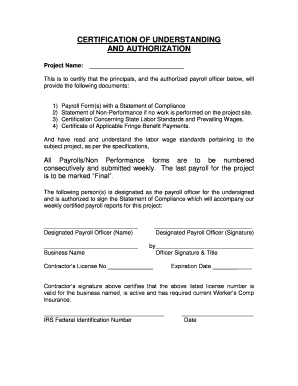
Get Certification Of Understanding
How it works
-
Open form follow the instructions
-
Easily sign the form with your finger
-
Send filled & signed form or save
How to fill out the Certification Of Understanding online
Filling out the Certification Of Understanding is an essential step in ensuring compliance with labor wage standards for your project. This guide provides a detailed, step-by-step approach to assist you in completing the document accurately and efficiently.
Follow the steps to complete the form accurately.
- Click ‘Get Form’ button to obtain the form and open it in the online editor.
- Begin by entering the project name in the designated field at the top of the form. Ensure that the name is accurate and matches the project documentation.
- In the section labeled 'Documents to be provided,' list all required payroll documents. You will need to include: Payroll Form(s) with a Statement of Compliance, Statement of Non-Performance if no work is performed, Certification Concerning State Labor Standards and Prevailing Wages, and Certificate of Applicable Fringe Benefit Payments.
- Make sure to indicate that all Payroll/Non-Performance forms will be numbered consecutively and submitted weekly. It's important to mark the last payroll for the project as ‘Final’ to ensure proper documentation.
- Designate a payroll officer by entering their full name in the provided space. This person will be authorized to sign the Statement of Compliance associated with the weekly payroll reports.
- Have the designated payroll officer provide their signature in the appropriate field, followed by the business name. Ensure that the signature is legible to avoid any issues with documentation.
- The officer responsible should sign above their name and indicate their title. Make sure that their title accurately reflects their role within the organization.
- Input the Contractor’s License Number and its expiration date, confirming that it is valid and active.
- Enter the IRS Federal Identification Number in the indicated area, ensuring that it is correct and up-to-date.
- Finally, add the date in the provided field to indicate when the document is being certified. Review all information for accuracy before proceeding.
- Once you have completed all sections of the form and confirmed that the information is accurate, proceed to save your changes. You can then choose to download, print, or share the completed Certification Of Understanding document as required.
Complete your documents online today to ensure compliance and smooth project execution.
Instructions for checking your claim status online: Access the Weekly Claims system and after choosing "English" or "Spanish", enter your Social Security Number and click the "View Payment Info" tab.
Industry-leading security and compliance
US Legal Forms protects your data by complying with industry-specific security standards.
-
In businnes since 199725+ years providing professional legal documents.
-
Accredited businessGuarantees that a business meets BBB accreditation standards in the US and Canada.
-
Secured by BraintreeValidated Level 1 PCI DSS compliant payment gateway that accepts most major credit and debit card brands from across the globe.


