Loading
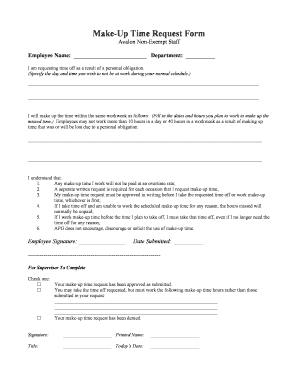
Get Make-up Time Request Form - Tintin
How it works
-
Open form follow the instructions
-
Easily sign the form with your finger
-
Send filled & signed form or save
How to fill out the Make-Up Time Request Form - Tintin online
Filling out the Make-Up Time Request Form - Tintin online is a straightforward process that allows you to formally request time off due to personal obligations. This guide provides you with clear, step-by-step instructions to ensure your request is completed accurately and effectively.
Follow the steps to fill out the form online:
- Click the ‘Get Form’ button to access the Make-Up Time Request Form - Tintin and open it in your preferred online editor.
- In the ‘Employee Name’ field, enter your full name as it appears on official documents.
- In the ‘Department’ section, specify the department you are associated with.
- Under the section requesting time off, clearly state the day and time you will not be available to work due to your personal obligation. Be as specific as possible.
- In the section regarding make-up time, fill in the dates and hours you plan to work to make up for the missed time. Remember, you may not exceed 10 hours in a single day or 40 hours in the workweek when compensating.
- Review the important understandings related to make-up time. Acknowledge each point by ensuring you understand the regulations and requirements concerning unpaid hours and request approvals.
- Sign the form in the designated ‘Employee Signature’ section to confirm your request.
- Date the form in the ‘Date Submitted’ field to indicate when you are submitting your request.
- Once completed, you can save your changes, download the form, print it, or share it as needed.
Complete your Make-Up Time Request Form - Tintin online today to ensure your request is processed promptly.
How to ask for time off Know your company's policies. ... Decide on the type of time off you need. ... Request time off in writing. ... Discuss the request with your supervisor. ... Make arrangements for coverage. ... Communicate your absence. ... Provide a status update upon your return.
Industry-leading security and compliance
US Legal Forms protects your data by complying with industry-specific security standards.
-
In businnes since 199725+ years providing professional legal documents.
-
Accredited businessGuarantees that a business meets BBB accreditation standards in the US and Canada.
-
Secured by BraintreeValidated Level 1 PCI DSS compliant payment gateway that accepts most major credit and debit card brands from across the globe.


