Loading
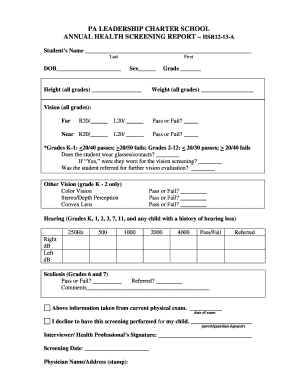
Get Health Screening Report
How it works
-
Open form follow the instructions
-
Easily sign the form with your finger
-
Send filled & signed form or save
How to fill out the Health Screening Report online
The Health Screening Report is an essential document for documenting a student's health evaluation and ensuring their well-being in the school environment. This guide provides step-by-step instructions for filling out the form online to facilitate a hassle-free experience.
Follow the steps to complete your Health Screening Report online effectively.
- Press the ‘Get Form’ button to access the Health Screening Report and open it in the online editor.
- Begin by entering the student’s name in the designated fields for Last and First names.
- Provide the student’s date of birth (DOB) in the specified format.
- Indicate the student’s sex by selecting the appropriate option.
- Fill in the student’s height and weight in the respective fields.
- For the vision screening section, input the far and near vision results for both the right and left eyes, including pass or fail outcomes.
- If applicable, indicate whether the student wears glasses or contacts and if they were worn during the vision screening.
- Complete the other vision section for grades K-2 by marking pass or fail for color vision, stereo/depth perception, and convex lens.
- Proceed to the hearing section and enter the dB levels at the specified frequencies, marking pass/fail outcomes and any referrals for both the right and left ears.
- For students in grades 6 and 7, indicate the results of the scoliosis screening.
- Fill in any additional comments necessary for context regarding the health screening.
- Include the date of the current physical exam and if the screening was declined by the parent or guardian.
- Ensure the appropriate parent or guardian signature is included along with the interviewer or health professional’s signature.
- Record the screening date and the physician’s name/address.
- Once all fields are completed, save the document, download, print, or share the Health Screening Report as needed.
Complete your Health Screening Report online today for a seamless health evaluation process.
Related links form
A typical screening appointment takes about 90 minutes, including several minutes of paperwork before the actual screening process. The exact time depends on the number of screenings scheduled during your appointment, the level of disease, your vascular anatomy and your body type.
Industry-leading security and compliance
US Legal Forms protects your data by complying with industry-specific security standards.
-
In businnes since 199725+ years providing professional legal documents.
-
Accredited businessGuarantees that a business meets BBB accreditation standards in the US and Canada.
-
Secured by BraintreeValidated Level 1 PCI DSS compliant payment gateway that accepts most major credit and debit card brands from across the globe.


