Loading
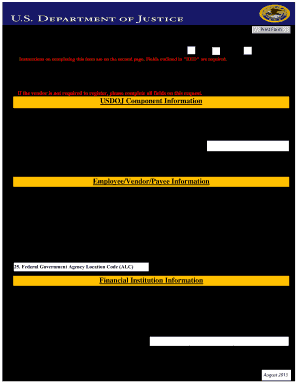
Get Doj Ufms Vendor Request Form 2013
How it works
-
Open form follow the instructions
-
Easily sign the form with your finger
-
Send filled & signed form or save
How to fill out the DoJ UFMS Vendor Request Form online
The DoJ UFMS Vendor Request Form is essential for vendors seeking to engage with the United States Department of Justice's Unified Financial Management System. This guide provides clear and comprehensive instructions on filling out the form online to ensure that all necessary information is accurately submitted.
Follow the steps to fill out the form successfully
- Press the ‘Get Form’ button to obtain the UFMS Vendor Request Form and access it in the designated editor.
- Indicate the type of request by checking the appropriate box: New, Update, or Deactivate. Only check one option and ensure it aligns with your vendor's status.
- Answer whether the vendor is required to register in the Central Contractor Registration (CCR) by selecting 'Yes' or 'No'. If 'No', proceed to provide the FAR exemption reason.
- Fill in the date of the request in the format MM/DD/YYYY.
- Select the requesting component from the dropdown menu to specify which part of the USDOJ is submitting the request.
- Provide the contact details of the individual responsible for the request, including their name and phone number.
- Describe the purpose of the vendor request clearly.
- Select the UFMS Security Organization, using 'Defaultorg' for general categories unless otherwise justified.
- Choose the vendor type from the provided options. Ensure you select the type that best fits your vendor's classification.
- If selected a vendor type other than Defaultorg, provide a specific justification in the relevant field.
- Specify the payment type, typically using 'CCD' unless an alternative is discussed with the vendor.
- Select the prompt payment type from the dropdown. Ensure it corresponds with the vendor's category.
- Fill in required vendor information including name, DUNS Number, EIN/SSN/TIN, street address, city, state, zip code, email, and phone number.
- Complete the financial institution section with bank details, ensuring the bank name, address, phone number, ABA number, account number, and account type are accurately provided.
- Review all entered information for accuracy and completeness. Required fields are denoted in red and must be filled.
- After completing the form, save the changes, download, print, or share the form as necessary.
Be sure to complete your vendor request form online to facilitate prompt processing.
Get form
Experience a faster way to fill out and sign forms on the web. Access the most extensive library of templates available.
UFMs stands for Unified Financial Management Systems. These systems integrate various financial functions to promote efficiency and accuracy in financial reporting. By utilizing the DoJ UFMS Vendor Request Form, vendors can navigate the requirements of UFMs and enhance their alignment with federal financial standards.
Get This Form Now!
Use professional pre-built templates to fill in and sign documents online faster. Get access to thousands of forms.
Industry-leading security and compliance
US Legal Forms protects your data by complying with industry-specific security standards.
-
In businnes since 199725+ years providing professional legal documents.
-
Accredited businessGuarantees that a business meets BBB accreditation standards in the US and Canada.
-
Secured by BraintreeValidated Level 1 PCI DSS compliant payment gateway that accepts most major credit and debit card brands from across the globe.


