Loading
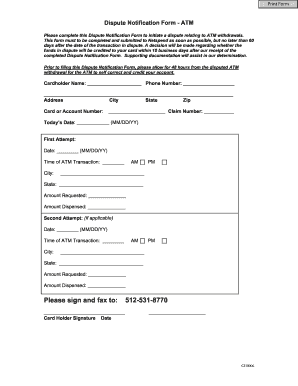
Get Dispute Notification Form - Atm - Netspend
How it works
-
Open form follow the instructions
-
Easily sign the form with your finger
-
Send filled & signed form or save
How to fill out the Dispute Notification Form - ATM - NetSpend online
Completing the Dispute Notification Form is essential to initiate a dispute for ATM withdrawals. This comprehensive guide will walk you through the process step-by-step, ensuring you fill the form accurately and efficiently.
Follow the steps to successfully complete the Dispute Notification Form.
- Press the ‘Get Form’ button to access the Dispute Notification Form and open it in your preferred editor.
- Begin by entering your cardholder name in the designated field. This should be the name associated with the ATM card involved in the dispute.
- Next, input your phone number for contact purposes. Ensure this is a number where you can be reached for any follow-up regarding your dispute.
- Fill in your full address, including city, state, and zip code. Accurate information is necessary for proper identification and correspondence.
- Enter your card or account number in the provided space. This number is crucial for identifying the account linked to the disputed transaction.
- Write your claim number in the related field if you have it; otherwise, this can be left blank.
- Record today’s date in MM/DD/YY format to indicate when the form is being filled out.
- For the first attempt at the ATM, specify the date and time of the transaction, along with the city and state where it occurred. Indicate whether it was in the AM or PM.
- Input the amount requested and the amount dispensed during the first ATM attempt. These figures are vital for the dispute process.
- If applicable, provide details for any second attempt at the ATM, including the date, time, city, state, AM/PM designation, amount requested, and dispensed.
- Finally, sign the form and date it to confirm that all information provided is accurate to the best of your knowledge. After completing the form, you can either fax it to the provided fax number or save it for further actions.
Complete your Dispute Notification Form online now to ensure your dispute is processed promptly.
Currently you are receiving Social Security, SSI, or Railroad Retirement funds on your Netspend Card Account. The IRS plans to deposit your Economic Impact Payment into the same account you would normally receive your federal benefits.
Industry-leading security and compliance
US Legal Forms protects your data by complying with industry-specific security standards.
-
In businnes since 199725+ years providing professional legal documents.
-
Accredited businessGuarantees that a business meets BBB accreditation standards in the US and Canada.
-
Secured by BraintreeValidated Level 1 PCI DSS compliant payment gateway that accepts most major credit and debit card brands from across the globe.


