Loading
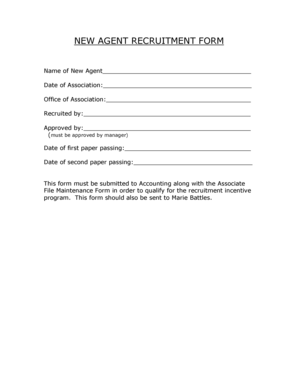
Get Agent Recruitment Form
How it works
-
Open form follow the instructions
-
Easily sign the form with your finger
-
Send filled & signed form or save
How to fill out the Agent Recruitment Form online
Filling out the Agent Recruitment Form online is a straightforward process that requires careful attention to detail. This guide will assist you in completing each section of the form accurately to ensure you qualify for the recruitment incentive program.
Follow the steps to complete the form correctly.
- Click ‘Get Form’ button to access the Agent Recruitment Form and open it for editing.
- In the 'Name of New Agent' section, enter the full name of the person being recruited. Ensure that the spelling is accurate.
- Next, find the 'Date of Association' field and input the date on which the new agent will officially join the organization. Use the format MM/DD/YYYY.
- Proceed to the 'Office of Association' section; here, specify the office location where the new agent will be based.
- In the 'Recruited by' field, write the name of the individual responsible for recruiting the new agent. This can be a manager or another designated person.
- The 'Approved by' section requires the signature or name of the manager who approves the recruitment of the new agent.
- Record the 'Date of first paper passing' and the 'Date of second paper passing' in their respective sections. These dates should reflect when the new agent successfully passed required assessments.
- After completing all required fields, ensure you review the form for any errors or omissions. Make necessary corrections.
- Once you are satisfied with the information provided, save your changes. You will have options to download, print, or share the form as needed.
Complete your Agent Recruitment Form online today to streamline your recruitment process.
Tips on How to Fill Out An Agency Application Form Write accurate and updated personal information. ... List all your past work history. ... List all relevant skill sets. ... Make sure your handwriting is readable. ... Give permission for a background check. ... Include a recent photo (if required).
Industry-leading security and compliance
US Legal Forms protects your data by complying with industry-specific security standards.
-
In businnes since 199725+ years providing professional legal documents.
-
Accredited businessGuarantees that a business meets BBB accreditation standards in the US and Canada.
-
Secured by BraintreeValidated Level 1 PCI DSS compliant payment gateway that accepts most major credit and debit card brands from across the globe.


