Loading
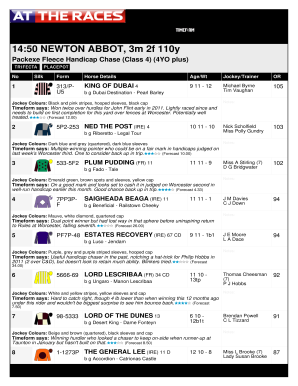
Get Winning Form
How it works
-
Open form follow the instructions
-
Easily sign the form with your finger
-
Send filled & signed form or save
How to fill out the Winning Form online
The Winning Form is an essential document designed to facilitate smooth online submissions. This guide offers step-by-step instructions for completing each section effectively, ensuring all users can navigate the process with confidence.
Follow the steps to accurately fill out the Winning Form.
- Click the 'Get Form' button to access the Winning Form and open it for editing.
- Begin by entering your personal information in the designated fields. This usually includes your full name, address, and contact details. Ensure that all entries are accurate and up-to-date.
- Next, navigate to the section outlining the details relevant to the purpose of the form. Fill in any necessary information such as dates, event details, or specific requests that apply to your situation.
- In the following section, you may need to provide additional context or notes. Use this area to elaborate on any points requiring clarification or further details that support your submission.
- Review all the information filled out in the form carefully. Double-check for any errors or missing information before proceeding.
- Once you have confirmed that everything is accurate, look for the options to save your changes, download the completed form, or print it for your records. You may also be able to share the document via email or other channels if needed.
Start filling out your Winning Form online today for a seamless submission experience.
Related links form
In general, therefore, it is not possible to refuse to accept an electronically signed document on the grounds that it is not valid.
Industry-leading security and compliance
US Legal Forms protects your data by complying with industry-specific security standards.
-
In businnes since 199725+ years providing professional legal documents.
-
Accredited businessGuarantees that a business meets BBB accreditation standards in the US and Canada.
-
Secured by BraintreeValidated Level 1 PCI DSS compliant payment gateway that accepts most major credit and debit card brands from across the globe.


