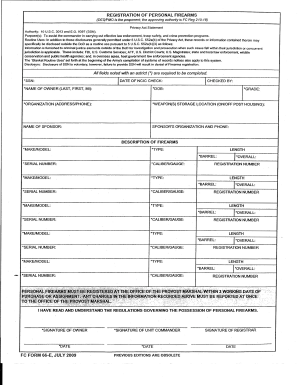
Get Fc 66-e 2009-2025
How it works
-
Open form follow the instructions
-
Easily sign the form with your finger
-
Send filled & signed form or save
How to fill out the FC 66-E online
Filling out the FC 66-E form online is an important process for the registration of personal firearms. This guide will walk you through each section of the form, providing clear and concise instructions to ensure accuracy and compliance.
Follow the steps to complete the FC 66-E form online
- Press the ‘Get Form’ button to access the FC 66-E form and open it in the editor.
- Begin by entering the date of the NCIC check in the appropriate field. This date is crucial for verification purposes.
- Fill in the Social Security Number (SSN) field. Note that providing your SSN is voluntary; however, omitting it may result in denial of your firearms registration.
- Next, input the name of the owner in the format of last name, first name, and middle initial.
- Enter the date of birth (DOB) of the owner in the designated field. This helps verify identity.
- Complete the organization and contact information, including address and phone number, for both the owner and sponsor.
- Proceed to the firearm storage location. Indicate whether it is on or off post housing.
- For each firearm you wish to register, provide the following details: make/model, type, barrel length, serial number, and caliber/gauge in the respective fields.
- After filling in the details for all firearms, confirm that you understand the regulations regarding personal firearms possession by checking the box provided.
- Sign and date the form in the signature fields for both the owner and unit commander. Ensure all required signatures are completed.
- Finally, review all entries for accuracy. Save your changes, download the completed form, print it, or share it as needed.
Complete your FC 66-E form online today to ensure your firearms registration is processed smoothly.
Army Regulation 190-3 focuses on the determination and reporting procedures for individuals who possess weapons. This regulation establishes the responsibilities of unit commanders in maintaining accurate records and ensuring compliance with relevant laws. Familiarizing yourself with Army Regulation 190-3 is essential as it aligns with the principles of FC 66-E, promoting safety and accountability in the military environment.
Industry-leading security and compliance
-
In businnes since 199725+ years providing professional legal documents.
-
Accredited businessGuarantees that a business meets BBB accreditation standards in the US and Canada.
-
Secured by BraintreeValidated Level 1 PCI DSS compliant payment gateway that accepts most major credit and debit card brands from across the globe.


