Loading
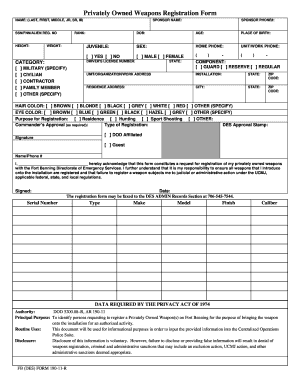
Get Fb Des Form 190-11-r 2014-2025
How it works
-
Open form follow the instructions
-
Easily sign the form with your finger
-
Send filled & signed form or save
How to fill out the FB DES Form 190-11-R online
Filling out the FB DES Form 190-11-R online is a straightforward process designed to help individuals register their privately owned weapons. This guide will provide a detailed walkthrough, ensuring that you complete the form accurately and efficiently.
Follow the steps to complete your registration form online.
- Press the 'Get Form' button to access the form and open it in the editor.
- Begin by entering your name in the format: Last, First, Middle, and any suffix (e.g. Jr, Sr, III) in the NAME field.
- Provide your Social Security Number, Foreign National Number, or Alien Registration Number in the designated field.
- Input your height and weight in the corresponding fields clearly labeled.
- Select your status by checking the appropriate box (Military, Civilian, Contractor, Family Member, or Other).
- Enter your sponsor's phone number and date of birth in the appropriate sections.
- Input your age and place of birth in the designated fields.
- Indicate if you are a juvenile by marking 'Yes' or 'No' in the juvenile section.
- Provide your sex by choosing between 'Male' or 'Female'.
- Fill out your home phone number and unit/work phone number in the specified fields.
- Enter your driver's license number, state, and registration type.
- Provide your sponsor's name and select the component (Guard, Reserve, or Regular).
- Fill in your unit/organization/work address, installation name, state, and zip code.
- Complete your residence address, including city, state, and zip code.
- Choose your hair and eye color from the specified options.
- Select the purpose for registration (Residence, Hunting, Sport Shooting, or Other).
- If required, include your commander's approval and type of registration.
- Ensure you provide the necessary signature and date at the bottom of the form.
- Finally, review all entered information for accuracy, then save changes, download, print, or share your completed form as needed.
Complete your FB DES Form 190-11-R online today to register your weapon efficiently.
Related links form
Military personnel may possess personal weapons under certain conditions, primarily regulated by installation policies. These policies outline the registration processes and restrictions regarding storage and transportation. Proper adherence is necessary for the safety and security of the military community. For more information, see the FB DES Form 190-11-R for specifics.
Industry-leading security and compliance
US Legal Forms protects your data by complying with industry-specific security standards.
-
In businnes since 199725+ years providing professional legal documents.
-
Accredited businessGuarantees that a business meets BBB accreditation standards in the US and Canada.
-
Secured by BraintreeValidated Level 1 PCI DSS compliant payment gateway that accepts most major credit and debit card brands from across the globe.


