Loading
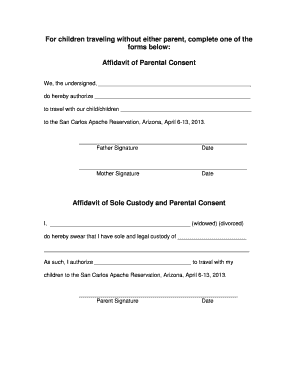
Get Baffidavitb Of Parental Consent Single Parent - Laumc
How it works
-
Open form follow the instructions
-
Easily sign the form with your finger
-
Send filled & signed form or save
How to fill out the affidavit of parental consent single parent - LAUMC online
Completing the affidavit of parental consent single parent - LAUMC online is an essential step for ensuring that your child can travel safely and legally without one parent. This guide offers clear, step-by-step instructions to help you navigate the form efficiently.
Follow the steps to fill out the affidavit accurately.
- Click ‘Get Form’ button to obtain the affidavit of parental consent and open it in the digital editor.
- Begin filling out the first section with the names of all parties involved by entering the full names of the parents or guardians. Be sure to include all relevant legal names.
- Next, authorize the individual who will be traveling with your child by entering their full name in the designated field. This person is responsible for ensuring the child’s wellbeing during the travel.
- Provide the details of the child or children by filling in their names clearly within the appropriate section. Double-check for accuracy to avoid any travel issues.
- Specify the travel destination and dates in the provided fields. Input the name of the location and the exact travel dates.
- Sign the document in the designated signature area, confirming your consent as a parent or guardian. Include the date of signature to authenticate the document.
- Review all entered information carefully to ensure it is correct and complete before finalizing your form.
- Once confirmed, you can save changes, download the completed form, print, or share the document as necessary.
Ensure your child's travel safety by completing the affidavit online today.
How do I write a consent letter for my child to travel UK? the parents' and/or legal guardians' name(s) the child's or children's name(s) details of the adult (and, where applicable, organisation) accompanying the child. the child's medical information. the parents and/or legal guardians' emergency contact details.
Industry-leading security and compliance
US Legal Forms protects your data by complying with industry-specific security standards.
-
In businnes since 199725+ years providing professional legal documents.
-
Accredited businessGuarantees that a business meets BBB accreditation standards in the US and Canada.
-
Secured by BraintreeValidated Level 1 PCI DSS compliant payment gateway that accepts most major credit and debit card brands from across the globe.


