Loading
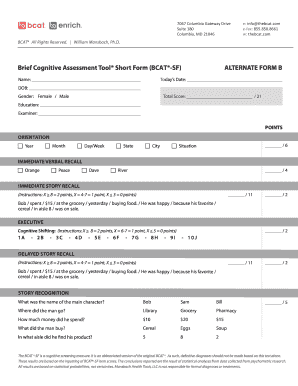
Get Brief Cognitive Assessment Tool Short Form (bcat-sf ...
How it works
-
Open form follow the instructions
-
Easily sign the form with your finger
-
Send filled & signed form or save
How to fill out the Brief Cognitive Assessment Tool Short Form (BCAT-SF) online
This guide provides a clear and supportive approach for users filling out the Brief Cognitive Assessment Tool Short Form (BCAT-SF) online. Follow these steps to ensure accurate and efficient completion of the form.
Follow the steps to successfully complete the BCAT-SF online.
- Press the ‘Get Form’ button to access the form and open it in your preferred editor.
- Begin by entering the name of the individual completing the form in the designated field labeled 'Name'.
- Proceed to the 'Orientation' section. For each item, check the box next to the correct answers regarding the year, month, day/week, state, and city, and record your score out of 6.
- For 'Executive Cognitive Shifting', complete the task as per the numbered prompts and calculate the score out of 2.
- Once all sections are completed, calculate the total score from the individual sections and enter it in the 'Total Score' field.
- Finally, review all entries for accuracy before saving changes. You can then download, print, or share the completed form as required.
Complete your BCAT-SF online today to ensure a thorough and efficient assessment.
Yes, there are several free cognitive ability tests available online. If you are concerned about your cognitive health, it is best to see a doctor.
Industry-leading security and compliance
US Legal Forms protects your data by complying with industry-specific security standards.
-
In businnes since 199725+ years providing professional legal documents.
-
Accredited businessGuarantees that a business meets BBB accreditation standards in the US and Canada.
-
Secured by BraintreeValidated Level 1 PCI DSS compliant payment gateway that accepts most major credit and debit card brands from across the globe.


