Loading
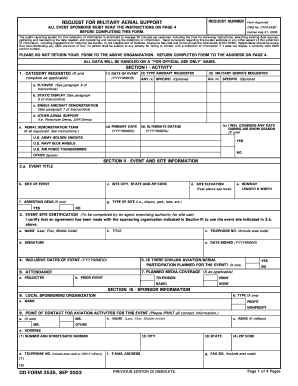
Get Dd 2535 2003
How it works
-
Open form follow the instructions
-
Easily sign the form with your finger
-
Send filled & signed form or save
How to fill out the DD 2535 online
The DD 2535 form is a request for military aerial support, essential for event sponsors seeking to incorporate aerial demonstrations. This guide provides comprehensive instructions on completing the form online to ensure a smooth submission process.
Follow the steps to fill out the DD 2535 with ease.
- Click ‘Get Form’ button to acquire the DD 2535 form and open it for editing.
- In Section I, identify the category requested by checking the appropriate boxes for the date of the event, type of aircraft, and military service needed. Specify if you need a flyover, static display, or other types of aerial support.
- In Section II, provide detailed information about the event including the event title, site details, site elevation, and type of site. Ensure accuracy in your responses as this information is critical for the military's evaluation.
- Complete Section III with sponsoring organization information. Clearly identify if the sponsoring organization is for profit or nonprofit and include a point of contact with their contact information.
- Proceed to Section IV, which involves Federal Aviation Administration coordination. This requires input from the Flight Standards District Office, so include the necessary data for their review and approval.
- Fill out Section V with information on the program theme and objective of the event, along with any charges and fees associated with attendance and parking.
- In Section VI, confirm your agreement with the support conditions by initialing each item, indicating your understanding and acceptance of requirements for aerial activities.
- Conclude with Section VII where the president or chairman of the sponsoring organization must certify the accuracy of the information provided. Collect their signature, date signed, and printed name and title.
- Once the form is fully completed, save your changes. You can then download, print, or share the DD 2535 form as needed.
Take the next step and complete your DD 2535 application online today!
Get form
Experience a faster way to fill out and sign forms on the web. Access the most extensive library of templates available.
Filling out a DD application form requires following specific instructions outlined for the particular form you are using. Generally, you should provide accurate personal information, the purpose of the application, and other requisite details. Ensure all sections are completed clearly to avoid delays in processing. If you need assistance, platforms like US Legal Forms offer helpful resources that can simplify this task.
Get This Form Now!
Use professional pre-built templates to fill in and sign documents online faster. Get access to thousands of forms.
Industry-leading security and compliance
US Legal Forms protects your data by complying with industry-specific security standards.
-
In businnes since 199725+ years providing professional legal documents.
-
Accredited businessGuarantees that a business meets BBB accreditation standards in the US and Canada.
-
Secured by BraintreeValidated Level 1 PCI DSS compliant payment gateway that accepts most major credit and debit card brands from across the globe.


