Loading
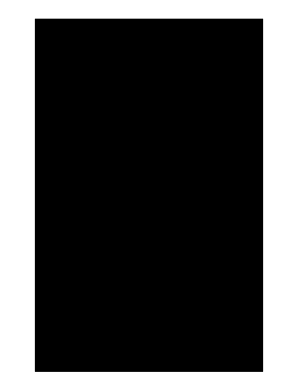
Get Nvar K1354
How it works
-
Open form follow the instructions
-
Easily sign the form with your finger
-
Send filled & signed form or save
How to fill out the Nvar K1354 online
Filling out the Nvar K1354 form online can streamline your leasing process. This comprehensive guide provides step-by-step instructions to help users accurately complete each section of the form with confidence.
Follow the steps to complete the Nvar K1354 form effectively.
- Click ‘Get Form’ button to obtain the form and open it in the editor.
- Enter the effective date of the lease in the designated field. This marks the date both parties agree to the terms outlined in the document.
- Fill out the landlord and tenant sections with the full names of both parties. Ensure that any designated representation by brokerage or management companies is clearly noted.
- In the premises section, provide the complete street address, parking space number, and any unit or mailbox numbers as applicable to the property.
- Specify the lease term by entering the commencement date and the end date. It’s essential to understand when the lease starts and when it terminates.
- For the rent section, fill in the total rent amount for the initial lease term, along with the payment schedule, including the due dates for monthly installments.
- Complete the early termination clause, detailing conditions under which either party may terminate the lease before the end date.
- Review the sections regarding late payment and failure to pay rent, as these outline the potential penalties and responsibilities for both parties.
- Sign and date the form at the bottom, ensuring all parties have acknowledged their understanding and agreement to the lease terms.
- Once all fields are accurately completed, save changes, download a copy of the form, print it for physical signatures, or share it electronically with relevant parties.
Complete your Nvar K1354 form online for a smooth leasing experience.
§37-6-30. Landlord to deliver premises; duty to maintain premises in fit and habitable condition.
Industry-leading security and compliance
US Legal Forms protects your data by complying with industry-specific security standards.
-
In businnes since 199725+ years providing professional legal documents.
-
Accredited businessGuarantees that a business meets BBB accreditation standards in the US and Canada.
-
Secured by BraintreeValidated Level 1 PCI DSS compliant payment gateway that accepts most major credit and debit card brands from across the globe.


