Loading
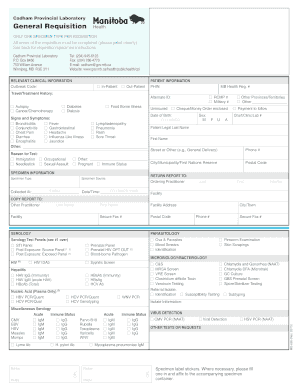
Get Cadham Lab Requisition
How it works
-
Open form follow the instructions
-
Easily sign the form with your finger
-
Send filled & signed form or save
How to fill out the Cadham Lab Requisition online
Filling out the Cadham Lab Requisition online is a straightforward process that ensures all required information is provided for effective specimen testing. This guide will walk you through each section of the form, helping you complete it accurately and efficiently.
Follow the steps to complete the requisition form online
- Press the ‘Get Form’ button to access the online requisition and open it in the appropriate editor.
- Fill out the patient information section, ensuring to include the patient’s legal last name, first name, date of birth, and sex. Make sure all fields are completed clearly.
- Provide the relevant clinical information such as the patient’s PHIN, health registration number, and any outbreak codes if applicable. Include any travel or treatment history that is relevant.
- Specify the reason for the test in the designated field. Choose from options such as immigration, occupational, or other relevant categories.
- In the specimen information section, indicate the type of specimen being submitted and the source from which it was collected. Ensure this aligns with the type of tests requested.
- Complete the ordering practitioner information. This includes the practitioner’s name, facility, phone number, and secure fax number for reporting.
- If necessary, include any additional practitioners who should receive copies of the reports by filling out the copy report section.
- Finally, review all fields to confirm accuracy and completeness. Once confirmed, save changes, download the completed form, print it, or share it as needed.
Complete your requisitions online to streamline the process and ensure timely results.
Related links form
Requisition forms, sometimes called referral forms, are used by your doctor or local physician to communicate precisely what type of exam you require for a medical assessment. These forms direct our technologists by outlining where diagnostic imaging is needed, such as your left shoulder or right ankle.
Industry-leading security and compliance
US Legal Forms protects your data by complying with industry-specific security standards.
-
In businnes since 199725+ years providing professional legal documents.
-
Accredited businessGuarantees that a business meets BBB accreditation standards in the US and Canada.
-
Secured by BraintreeValidated Level 1 PCI DSS compliant payment gateway that accepts most major credit and debit card brands from across the globe.


