Loading
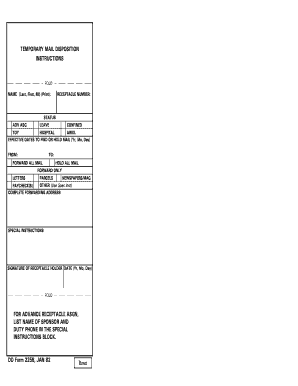
Get Dd 2258 1982-2026
How it works
-
Open form follow the instructions
-
Easily sign the form with your finger
-
Send filled & signed form or save
How to fill out the DD 2258 online
The DD 2258 form is used to manage temporary mail disposition. This guide will provide a clear and supportive step-by-step approach for filling out this form online, ensuring that users can successfully navigate its components.
Follow the steps to complete the DD 2258 form online.
- Press the ‘Get Form’ button to access the DD 2258 form online and open it for editing.
- Begin by entering your name in the designated field, which should include your last name, first name, and middle initial. Ensure that the information is printed clearly.
- In the receptacle number section, provide the designated number that correlates with your mail receptacle.
- Next, indicate your status by selecting one of the options provided: Advanced Assignment (ADV ASG), Leave, Confinement, Temporary Duty (TDY), Hospital, or Absent Without Leave (AWOL).
- Fill in the effective dates for forwarding or holding mail. This should be done by specifying the start date (from) and end date (to) using the format Year, Month, Day.
- Choose how you would like your mail to be handled by selecting one of the options: Forward all mail, Hold all mail, Forward only letters, or specify other items in the 'Other' section.
- Provide your complete forwarding address in the designated field. Ensure that all information is accurate to prevent misdelivery.
- If there are any special instructions, include those in the appropriate section. For advance receptacle assignments, list the name of the sponsor and their duty phone number here.
- Finally, sign the form in the designated signature section and include the date. Ensure that the signature reflects your identity as the receptacle holder.
- After completing the form, you will have options to save changes, download, print, or share the filled DD 2258 form as needed.
Complete your DD 2258 form online today for efficient mail management.
Related links form
To submit DD Form 2870, first ensure that the form is completed accurately with all required signatures. Depending on your situation, you may submit the form either electronically or by mail. Always check with your local processing center for submission guidelines, and keep relevant forms like DD 2258 handy to ensure all documentation aligns for a smooth submission.
Industry-leading security and compliance
US Legal Forms protects your data by complying with industry-specific security standards.
-
In businnes since 199725+ years providing professional legal documents.
-
Accredited businessGuarantees that a business meets BBB accreditation standards in the US and Canada.
-
Secured by BraintreeValidated Level 1 PCI DSS compliant payment gateway that accepts most major credit and debit card brands from across the globe.


