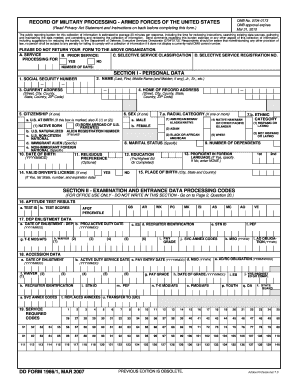
Get Dd 1966/1 2007
How it works
-
Open form follow the instructions
-
Easily sign the form with your finger
-
Send filled & signed form or save
How to fill out the DD 1966/1 online
Filling out the DD 1966/1 form online is essential for applicants seeking enlistment in the Armed Forces of the United States. This guide will provide clear, step-by-step instructions to ensure that all required information is submitted accurately and efficiently.
Follow the steps to complete the DD 1966/1 online.
- Press the ‘Get Form’ button to access the DD 1966/1 form in your preferred online editing tool.
- Begin with Section I labeled 'Personal Data'. Enter your social security number, full name as instructed, and current address. Ensure that the information is typed or printed legibly.
- Provide details about your citizenship by checking the appropriate box and indicate your marital status. Also, note your date of birth following the specified format (YYYYMMDD).
- Proceed to fill out the sections pertaining to your family and educational background. Include your dependent information and list any educational institutions attended, marking if you graduated.
- In Section II, skip the office-use section, then continue to fill out examination and entrance data processing codes related to your aptitude test results and military enlistment data.
- Complete Section IV with the certification of the applicant. Here, you must verify that the provided information is accurate by signing and dating the form.
- Before finalizing, review all sections for accuracy. If satisfied, you can save the changes made to the form, print a copy, or share it as needed.
Complete your DD 1966/1 online today to ensure a smooth application process.
Get form
The duration for receiving a certificate of eligibility for the GI Bill can vary, typically taking about 30 days after submission. This timeframe can be affected by several factors, including the complexity of your application and the volume of requests. Using platforms like uslegalforms can help streamline your application process, ensuring all necessary documentation is correctly submitted. Understanding your timeline is vital, especially if you are planning to use the DD 1966/1 for educational benefits.
Get This Form Now!
Industry-leading security and compliance
-
In businnes since 199725+ years providing professional legal documents.
-
Accredited businessGuarantees that a business meets BBB accreditation standards in the US and Canada.
-
Secured by BraintreeValidated Level 1 PCI DSS compliant payment gateway that accepts most major credit and debit card brands from across the globe.


