Loading
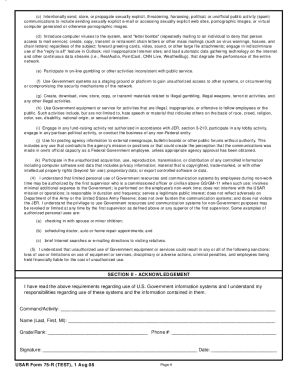
Get Form 75r
How it works
-
Open form follow the instructions
-
Easily sign the form with your finger
-
Send filled & signed form or save
How to fill out the Form 75r online
Filling out the Form 75r is a crucial step for users accessing Department of Defense information systems. This guide provides clear instructions on how to accurately complete the form online, ensuring that all necessary components are addressed with care.
Follow the steps to complete the Form 75r online.
- Click ‘Get Form’ button to obtain the form and open it in your chosen editor.
- In Section I, you will find the policy details. Read through the conditions carefully and acknowledge your understanding of the responsibilities outlined.
- Complete the Access section by indicating your authorized use and understanding of the access protocols. Ensure you provide any necessary identification required for access.
- In the Revocability section, affirm your awareness that your access rights may be revoked at any time by acknowledging and agreeing to the terms listed.
- For the Classified Information Processing section, ensure that you provide the necessary information about how you will handle classified data in compliance with the outlined protocols.
- Complete the Unclassified Information Processing section by confirming your understanding of the protocols for processing unclassified information.
- Review the Minimum Security Rules and Requirements. Ensure you understand each requirement and confirm your compliance.
- In the Acknowledgement section, fill out your Command/Activity, name, grade/rank, phone number, and provide your signature along with the date to validate your completion of the form.
- After filling out all the necessary fields, save your changes. You may choose to download, print, or share the completed form as needed.
Complete your documents online to ensure efficient processing.
Platforms such as ATTRS, MOBCOP, and Tour of Duty are now restricted to DOD computers alone and it seems like even more basic functions are headed that way as well, such as taking the pre-Periodic Health Assessment survey and signing clothing records.
Industry-leading security and compliance
US Legal Forms protects your data by complying with industry-specific security standards.
-
In businnes since 199725+ years providing professional legal documents.
-
Accredited businessGuarantees that a business meets BBB accreditation standards in the US and Canada.
-
Secured by BraintreeValidated Level 1 PCI DSS compliant payment gateway that accepts most major credit and debit card brands from across the globe.


