Loading
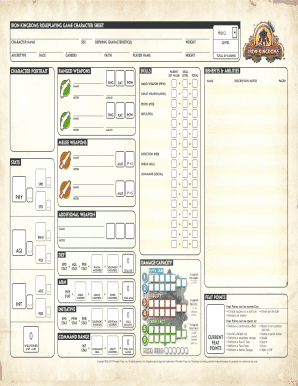
Get Iron Kingdoms Character Sheet
How it works
-
Open form follow the instructions
-
Easily sign the form with your finger
-
Send filled & signed form or save
How to fill out the Iron Kingdoms Character Sheet online
Creating a character for the Iron Kingdoms roleplaying game requires attention to detail and an understanding of various components of the character sheet. This guide provides clear steps to fill out the Iron Kingdoms Character Sheet online, ensuring that users can easily navigate and complete their character profiles.
Follow the steps to effectively fill out the character sheet.
- Click the ‘Get Form’ button to access the Iron Kingdoms Character Sheet online and open it in your preferred editor.
- Begin by entering the character's name in the 'Character Name' field. It's essential to choose a name that reflects the character’s persona in the game.
- In the 'Archetype' section, select the appropriate class or role for your character, which will guide their skills and development.
- Fill out the 'Sex' and 'Race' sections accurately, as these attributes impact gameplay and character interactions.
- Identify your character's defining characteristics in the 'Defining Characteristics(s)' section to help clarify their persona and traits.
- Document any careers the character has had, as listed in the 'Careers' field, providing context to their background.
- Upload or sketch a 'Character Portrait' to visualize your character better, enhancing your gameplay experience.
- Enter the player's name in the 'Player Name' field to identify who is controlling the character.
- Fill in the 'Skills' section, detailing each skill your character possesses, which may be crucial during gameplay.
- Document ranged weapons used by your character in the specified sections, including notes on range and ammunition, to keep track of equipment.
- Complete the 'Melee Weapons Stats' and 'Additional Weapon' sections to provide comprehensive data on all possible weapons your character could use.
- Fill in the various stats such as speed, strength, and agility in the character sheet, which will play significant roles in gameplay mechanics.
- Detail any spell information under the 'Spells' section, ensuring that costs and effects are clear for effective gameplay.
- As you finish, review the entire character sheet to ensure all sections are accurately filled out.
- Finally, you can save changes, download, print, or share the completed Iron Kingdoms Character Sheet according to your needs.
Start filling out your Iron Kingdoms Character Sheet online today for an exciting roleplaying adventure!
Arcane Mechanik. An expert who bridges the worlds of machinery and magic. ... Barbarian (Rare) A primitive, powerful warrior who relies on berserk rage to overwhelm enemies. ... Bard (Rare) ... Bodger. ... Cleric. ... Druid (Rare) ... Fell Caller (Trollkin) ... Fighter.
Industry-leading security and compliance
US Legal Forms protects your data by complying with industry-specific security standards.
-
In businnes since 199725+ years providing professional legal documents.
-
Accredited businessGuarantees that a business meets BBB accreditation standards in the US and Canada.
-
Secured by BraintreeValidated Level 1 PCI DSS compliant payment gateway that accepts most major credit and debit card brands from across the globe.


