Loading
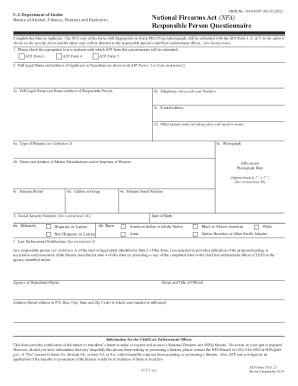
Get Doj Atf E-form 5320.23 2019-2026
How it works
-
Open form follow the instructions
-
Easily sign the form with your finger
-
Send filled & signed form or save
How to fill out the DOJ ATF E-Form 5320.23 online
Filling out the DOJ ATF E-Form 5320.23 online is an essential step for individuals seeking to make or acquire a National Firearms Act firearm. This guide provides a comprehensive overview and step-by-step instructions to assist you in completing the form accurately and efficiently.
Follow the steps to complete the DOJ ATF E-Form 5320.23 online.
- Click 'Get Form' button to obtain the form and open it in the online editor.
- Section 1: Indicate which ATF form this questionnaire accompanies by checking the appropriate box: ATF Form 1, 4, or 5.
- Section 2: Enter the full legal name and address of the applicant or transferee as shown on the selected ATF Form.
- Section 3: Provide the responsible person’s information, including their full legal name, home address, phone number, email address, and any other names used.
- Section 4: Fill in firearm-specific information, including the type of firearm, manufacturer, model, caliber or gauge, and serial number.
- Attach a recent 2-inch by 2-inch photograph of the responsible person in the designated section.
- Section 5: Provide the individual’s date of birth and social security number, keeping in mind that the latter is optional but recommended for background check purposes.
- Section 6: Specify ethnicity and race by selecting the appropriate options from the provided list.
- Section 7: Complete the law enforcement notification, providing details for the local chief law enforcement officer as required.
- Sections 8 to 10: Answer the eligibility questions and provide required details, referring to instructions for completeness.
- At the end of the form, sign and date it, ensuring the signature is original unless otherwise specified for eforms.
- Submit the ATF copy of the form along with the required fingerprints and photograph, and send the other copy to the local chief law enforcement officer.
- Users can now save changes, download the form, print it, or share it as needed.
Start filling out your DOJ ATF E-Form 5320.23 online today to ensure compliance and complete your application process.
How Long Does it Take to Get a Suppressor Tax Stamp? Unfortunately, the answer is anywhere from 30 or so days if you e-File using an ATF Form 1 in the name of a trust to about 12 months if you e-File a Form 3 as a trust.
Industry-leading security and compliance
US Legal Forms protects your data by complying with industry-specific security standards.
-
In businnes since 199725+ years providing professional legal documents.
-
Accredited businessGuarantees that a business meets BBB accreditation standards in the US and Canada.
-
Secured by BraintreeValidated Level 1 PCI DSS compliant payment gateway that accepts most major credit and debit card brands from across the globe.


