Loading
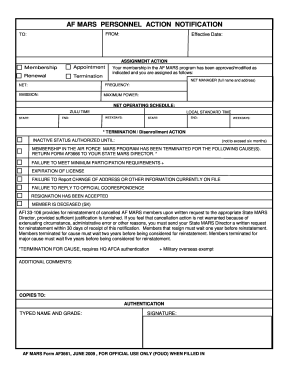
Get Af3661 2009-2026
How it works
-
Open form follow the instructions
-
Easily sign the form with your finger
-
Send filled & signed form or save
How to fill out the AF3661 online
The AF3661 is an important document for individuals involved in the Air Force Military Affiliate Radio System (AF MARS). This guide provides clear, step-by-step instructions to assist users in completing the form accurately and efficiently online.
Follow the steps to complete the AF3661
- Click ‘Get Form’ button to access the AF3661 and open it in your preferred editor.
- Complete the 'FROM' section by entering your full name and contact information. This identifies who the notification is coming from.
- Fill out the 'TO' section with the recipient's name and address. This should be the person or entity who will receive this notification.
- Enter the 'Effective Date' in the designated field, indicating when the action will take place.
- In the 'ASSIGNMENT ACTION' section, select the appropriate option regarding your membership, such as lengthening your membership or noting a termination.
- Provide detailed information under the 'NET MANAGER' section, including the full name and address.
- Specify the 'FREQUENCY' of your operations and fill in the required sections for 'NET', 'EMISSION', and 'MAXIMUM POWER'.
- Complete the 'NET OPERATING SCHEDULE' by providing the correct ZULU TIME and LOCAL STANDARD TIME starting and ending times for weekdays.
- If applicable, fill out the 'TERMINATION / Disenrollment ACTION' section to indicate reasons for termination and any relevant dates.
- Use the 'ADDITIONAL COMMENTS' field to provide any other pertinent information that may assist in your application.
- Ensure you include copies for the appropriate authorities and fill in the 'AUTHENTICATION' section with your typed name, grade, and signature.
- After reviewing all the information, users can save changes, download, print, or share the form as needed.
Complete your AF3661 online efficiently today!
You cannot submit CMS 1763 directly online; it typically requires mailing the completed form to Medicare. However, ensure that the information you enter is accurate and consistent with the AF3661 requirements. After completing the form, check for the proper mailing address and time frames to avoid delays in processing. For additional help, uslegalforms offers resources that guide you through the submission process.
Industry-leading security and compliance
US Legal Forms protects your data by complying with industry-specific security standards.
-
In businnes since 199725+ years providing professional legal documents.
-
Accredited businessGuarantees that a business meets BBB accreditation standards in the US and Canada.
-
Secured by BraintreeValidated Level 1 PCI DSS compliant payment gateway that accepts most major credit and debit card brands from across the globe.


