Loading
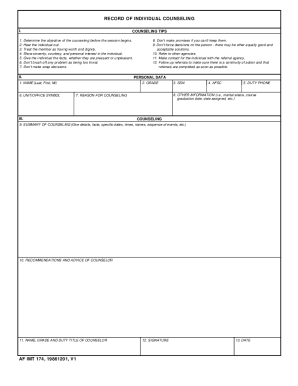
Get Af Imt 174 1986-2025
How it works
-
Open form follow the instructions
-
Easily sign the form with your finger
-
Send filled & signed form or save
How to fill out the AF IMT 174 online
The AF IMT 174 is a record of individual counseling form used to document counseling sessions. This guide will provide clear, step-by-step instructions on how to successfully fill out the form online, ensuring that users understand each section and field.
Follow the steps to effectively complete the AF IMT 174 online.
- Press the ‘Get Form’ button to access the AF IMT 174 online and open it in your chosen editing platform.
- Begin filling out the personal data section, which includes the person's name (last, first, MI), grade, AFSC, duty phone, and other essential details.
- Indicate the reason for counseling in the designated field, ensuring you provide a clear and concise explanation.
- In the summary of counseling section, provide detailed information, including specific facts, dates, times, names, and a sequence of events that occurred during the counseling session.
- Document recommendations and advice of the counselor in the corresponding field, ensuring that it reflects the guidance given to the individual.
- Enter the name, grade, and duty title of the counselor to provide accountability for the session.
- Sign and date the form to validate the counseling session.
- For the acknowledgment of counseling section, summarize the counselee's comments, noting if none were provided.
- Record the name and grade of the counselee to officially document their participation.
- Obtain signatures and dates from both the counselee and the counselor for verification.
- In the referral/follow-up section, list any recommended referral agencies as appropriate.
- Finally, include the commander’s comments, signing and dating that section as well.
- Once all fields are completed, save your changes, and choose to download, print, or share the completed form as needed.
Start filling out your AF IMT 174 online today for efficient documentation of your counseling sessions.
To obtain your AF Form 988, visit your unit's administrative office or check for downloadable versions on official Air Force resources. This form is important for managing health evaluations related to your service. If you encounter difficulties, the uslegalforms platform can provide guidance in accessing and completing this form.
Industry-leading security and compliance
US Legal Forms protects your data by complying with industry-specific security standards.
-
In businnes since 199725+ years providing professional legal documents.
-
Accredited businessGuarantees that a business meets BBB accreditation standards in the US and Canada.
-
Secured by BraintreeValidated Level 1 PCI DSS compliant payment gateway that accepts most major credit and debit card brands from across the globe.


