Loading
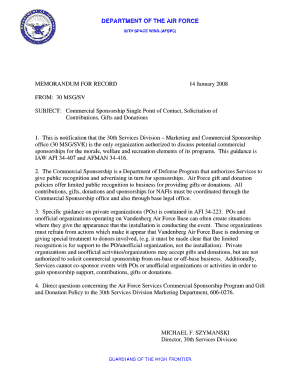
Get 30fss Memorandum For Record 2008-2025
How it works
-
Open form follow the instructions
-
Easily sign the form with your finger
-
Send filled & signed form or save
How to fill out the 30FSS Memorandum for Record online
Filling out the 30FSS Memorandum for Record can seem daunting, but it is a straightforward process when approached methodically. This guide will provide you with the essential steps to complete the form accurately and efficiently.
Follow the steps to complete your memorandum effortlessly.
- Click the ‘Get Form’ button to access the document and open it in your preferred online editing tool.
- Begin by filling out the header section. Enter the date of the memorandum and the subject line, clearly indicating the purpose of the record.
- In the body of the document, provide a detailed account of the events or information relevant to the memorandum. Ensure clarity and conciseness while using straightforward language.
- Include a section for signatures or approvals, if applicable. Clearly indicate the names and roles of individuals involved, ensuring that all required approvals are obtained.
- Review the completed memorandum for any errors or omissions. Ensure all sections are filled and that the document meets your intended purpose.
- Once satisfied with the document, save your changes accordingly. You may choose to download, print, or share the completed memorandum as needed.
Complete your documents online today and enhance your digital management skills.
You can find Army memo templates through various official military websites and resources. Specifically, the US Legal Forms platform provides a wide range of templates, including those for the 30FSS Memorandum for Record. This can save you time and ensure your memo complies with Army regulations.
Industry-leading security and compliance
US Legal Forms protects your data by complying with industry-specific security standards.
-
In businnes since 199725+ years providing professional legal documents.
-
Accredited businessGuarantees that a business meets BBB accreditation standards in the US and Canada.
-
Secured by BraintreeValidated Level 1 PCI DSS compliant payment gateway that accepts most major credit and debit card brands from across the globe.


