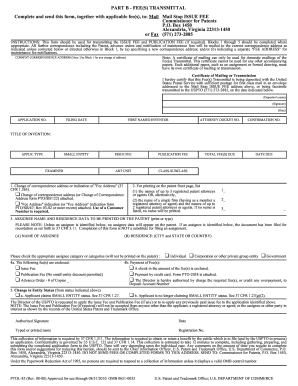
Get Copyright Ptol-85 Part B 2008
How it works
-
Open form follow the instructions
-
Easily sign the form with your finger
-
Send filled & signed form or save
How to fill out the Copyright PTOL-85 Part B online
Filing the Copyright PTOL-85 Part B can seem daunting, but this guide will provide you with clear instructions to complete the form efficiently. We’ll break down each section and provide step-by-step guidance to ensure that you can successfully transmit the necessary fees.
Follow the steps to complete the Copyright PTOL-85 Part B online.
- Start by pressing the ‘Get Form’ button to access the PTOL-85 Part B form and open it in your online environment.
- Fill in your application number. This unique identifier is essential for processing your submission.
- Enter the filing date of your application. This date is important for tracking your application's timeline.
- Identify the first named inventor. This ensures proper attribution within the patent documentation.
- Complete the attorney docket number and confirmation number, if applicable. These numbers help in organizing your documents and correspondence.
- Specify the total fees due and the date by which they must be submitted. This ensures you meet all required deadlines.
- Provide the title of your invention to clarify the purpose of your submission.
- Indicate the application type by checking the appropriate box provided on the form.
- If applicable, check the small entity option if your situation qualifies under current rules.
- Fill in the examiners' details and any relevant art unit or class-subclass information as required.
- Address any changes to the correspondence address or specify a separate fee address as needed. This is crucial for ensuring that all future correspondence is sent to the correct address.
- Fill out the assignee information, if necessary. Make sure all names are complete and correctly spelled to avoid any processing issues.
- Select the fee options you are enclosing: issue fee, publication fee, or advance order copies. Ensure that any checkbox is accurately marked according to your submission.
- Complete the payment information section by indicating your method of payment: check, credit card, or deposit account.
- Finally, after filling out all required fields, review the form for accuracy. Once confirmed, you can proceed to save your changes, download the document, print it, or share it as needed.
Complete your documents online today to ensure smooth processing of your copyright submissions.
Get form
When you receive a notice of allowance, it means your application has been approved, pending the payment of issue fees. Review the notice carefully and ensure your filings, such as the Copyright PTOL-85 Part B, are complete and accurate. Respond promptly to secure your intellectual property rights. If needed, uslegalforms offers resources to help you navigate this crucial stage smoothly.
Get This Form Now!
Industry-leading security and compliance
-
In businnes since 199725+ years providing professional legal documents.
-
Accredited businessGuarantees that a business meets BBB accreditation standards in the US and Canada.
-
Secured by BraintreeValidated Level 1 PCI DSS compliant payment gateway that accepts most major credit and debit card brands from across the globe.


