Loading
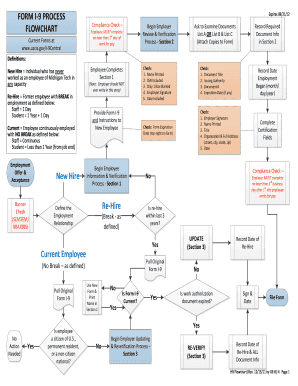
Get Uscis I-9 Process Flowchart 2011-2026
How it works
-
Open form follow the instructions
-
Easily sign the form with your finger
-
Send filled & signed form or save
How to fill out the USCIS I-9 Process Flowchart online
The USCIS I-9 Process Flowchart serves as a crucial guide for completing the I-9 form, ensuring compliance with employment eligibility verification. This guide provides step-by-step instructions to assist users in navigating the flowchart effectively and filling out the form online.
Follow the steps to complete the USCIS I-9 Process Flowchart online
- Click ‘Get Form’ button to obtain the form and open it in the editor.
- Review the compliance check section to confirm that the employee must complete the I-9 form no later than their first day of work for pay.
- Begin the employer review and verification process by focusing on Section 2 of the form.
- Ask to examine the necessary documents from List A or a combination of List B and List C, and attach copies to the form.
- Record the required document information accurately in Section 2, ensuring all details are correct.
- For new hires, ensure the employee completes Section 1, reminding them that the employer should not fill out this section.
- Provide the I-9 form and accompanying instructions to the new employee.
- Check the document title, issuing authority, document number, and expiration date (if applicable) to verify authenticity.
- For re-hires, determine if the employee was hired within the last three years and follow the defined employment break criteria.
- If re-hired, complete all necessary sections on the I-9 and ensure to include any updates required.
- Once all sections are filled, review and ensure all necessary signatures and dates are included.
- Lastly, save the form, and choose to download, print, or share it accordingly.
Complete your USCIS I-9 Process Flowchart online today.
Yes, you can fill out an I-9 form for yourself as an employee. It is crucial to ensure all information is accurate and complete, as the form is a legal requirement for employment eligibility verification. Utilize the USCIS I-9 Process Flowchart to guide you through the process seamlessly. If you're unsure, consider seeking help to ensure everything is in order.
Industry-leading security and compliance
US Legal Forms protects your data by complying with industry-specific security standards.
-
In businnes since 199725+ years providing professional legal documents.
-
Accredited businessGuarantees that a business meets BBB accreditation standards in the US and Canada.
-
Secured by BraintreeValidated Level 1 PCI DSS compliant payment gateway that accepts most major credit and debit card brands from across the globe.


