Loading
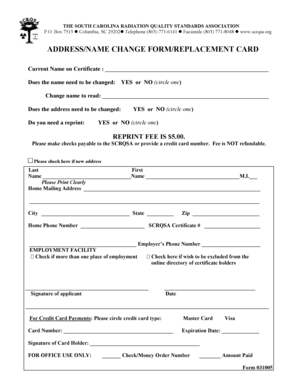
Get Application To Order Duplicate Copy Of Certificate - South Carolina ... - Scrqsa
How it works
-
Open form follow the instructions
-
Easily sign the form with your finger
-
Send filled & signed form or save
How to fill out the Application To Order Duplicate Copy Of Certificate - South Carolina ... - Scrqsa online
Filling out the Application To Order Duplicate Copy Of Certificate for South Carolina can seem challenging, but this guide simplifies the process. By following these clear steps, users can successfully complete the application online.
Follow the steps to accurately complete your application.
- Press the ‘Get Form’ button to retrieve the application form and access it in the form editor.
- Begin by clearly printing your current name on the certificate in the provided space.
- Indicate if you need a name change by circling 'YES' or 'NO'. If applicable, enter the new name you wish to have printed on the certificate.
- Next, check if your address needs to be changed by circling 'YES' or 'NO'. If you confirm an address change, provide the new mailing address in the designated fields.
- Indicate whether you need a reprint of the certificate by circling 'YES' or 'NO'. Please note there is a reprint fee of $5.00.
- Fill in your home phone number and employer's phone number in the specified sections.
- If you are employed at multiple facilities, check the appropriate box to indicate this. You can also choose to exclude your name from the online directory of certificate holders by checking that box.
- Sign and date the application at the bottom to confirm that the information provided is accurate.
- If making a payment via credit card, select your card type, fill in your card number, and expiration date. Ensure the cardholder's signature is included.
- Once all fields are completed, review your application for accuracy. You can then save changes, download, print, or share your completed application before submission.
Start completing your documents online today for a hassle-free process.
South Carolina Radiation Quality Standards Association.
Industry-leading security and compliance
US Legal Forms protects your data by complying with industry-specific security standards.
-
In businnes since 199725+ years providing professional legal documents.
-
Accredited businessGuarantees that a business meets BBB accreditation standards in the US and Canada.
-
Secured by BraintreeValidated Level 1 PCI DSS compliant payment gateway that accepts most major credit and debit card brands from across the globe.


