Loading
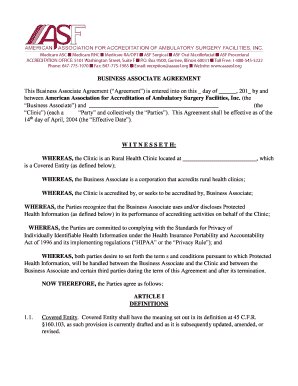
Get This Business Associate Agreement (agreement) Is Entered Into On This Day Of , 201 By And - Aaaasf
How it works
-
Open form follow the instructions
-
Easily sign the form with your finger
-
Send filled & signed form or save
How to fill out the This Business Associate Agreement online
This guide provides clear and supportive instructions for filling out the Business Associate Agreement form online. Whether you are a first-time user or familiar with similar documents, following these steps will help you complete the agreement accurately and efficiently.
Follow the steps to successfully complete the agreement.
- Click ‘Get Form’ button to access the agreement form and open it in the online editor.
- In the first field, enter the date the agreement is being entered into by filling in the 'day' and 'year' appropriately.
- In the next field, input the name of the Clinic that is entering into the agreement.
- Review the introductory paragraph to ensure that the Clinic's name and date are correctly reflected, confirming that the agreement will be effective as of the specified date in Article IV.
- Proceed to the definitions section, read the provided information carefully, and ensure you understand terms such as 'Covered Entity' and 'Protected Health Information.'
- Continue to sections detailing permitted uses and disclosures of Protected Health Information, ensuring to clarify any notes regarding responsibilities of the Business Associate and the Clinic.
- Complete the responsibilities of the Parties section by reviewing and acknowledging the commitments from both the Business Associate and the Clinic.
- Fill in any additional necessary details that apply to your situation, particularly around the use of Protected Health Information.
- In the signature section, insert the name of the Clinic into the designated space and ensure that a representative from the American Association for Accreditation of Ambulatory Surgery Facilities, Inc. has signed.
- After completing the form, you can save changes, download, print, or share the filled-out agreement as required.
Complete your Business Associate Agreement online today to ensure compliance and secure collaboration between entities.
What is a business associate agreement? A business associate agreement establishes a legally-binding relationship between HIPAA-covered entities and business associates to ensure complete protection of PHI. This type of agreement is necessary if business associates can potentially access PHI during their work.
Industry-leading security and compliance
US Legal Forms protects your data by complying with industry-specific security standards.
-
In businnes since 199725+ years providing professional legal documents.
-
Accredited businessGuarantees that a business meets BBB accreditation standards in the US and Canada.
-
Secured by BraintreeValidated Level 1 PCI DSS compliant payment gateway that accepts most major credit and debit card brands from across the globe.


