Loading
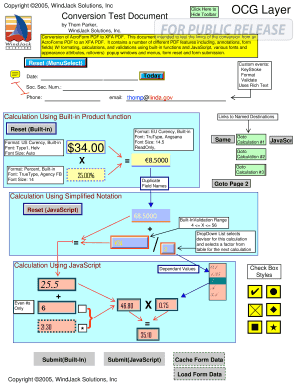
Get Convert Xfa To Acroform
How it works
-
Open form follow the instructions
-
Easily sign the form with your finger
-
Send filled & signed form or save
How to fill out the Convert Xfa To Acroform online
This guide provides clear instructions on how to effectively fill out the Convert Xfa To Acroform document online. Whether you are familiar with digital forms or a first-time user, these step-by-step directives will assist you in completing your process smoothly.
Follow the steps to fill out your Convert Xfa To Acroform online.
- Press the ‘Get Form’ button to obtain the document and open it in your preferred editor.
- Begin by entering the required information in the fields marked with placeholders, such as 'Today,' 'Date,' 'Social Security Number,' 'Phone,' and 'Email.' Ensure that all details are accurate and formatted correctly.
- For any calculation fields, utilize the built-in functions to ensure that your answers populate automatically based on the input values. For example, enter values in specific fields to trigger calculations based on the established formula.
- You may encounter various form field options like drop-down lists or checkboxes. Select the appropriate choices to ensure your submission reflects your needs accurately.
- Make sure to validate the entries as prompted by any specified conditions. Pay attention to any error messages that might indicate incorrect data formatting.
- Once you have filled in all required fields and double-checked your work, save your changes. Look for options to download, print, or share the completed form securely.
Start filling out your documents online today for a seamless experience.
AcroForms are PDF files that contain form fields. Data can be entered into these fields (manually or. through an automated process) by the end users or the author of the form. Internally AcroForms are. annotations or fields applied to a PDF document.
Industry-leading security and compliance
US Legal Forms protects your data by complying with industry-specific security standards.
-
In businnes since 199725+ years providing professional legal documents.
-
Accredited businessGuarantees that a business meets BBB accreditation standards in the US and Canada.
-
Secured by BraintreeValidated Level 1 PCI DSS compliant payment gateway that accepts most major credit and debit card brands from across the globe.


