Loading
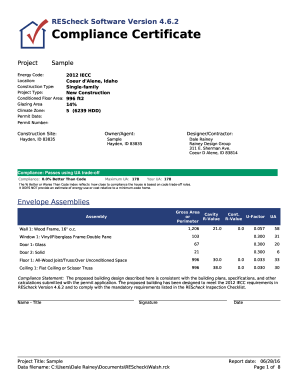
Get Rescheck Software Version 4.6.2 Compliance Certificate
How it works
-
Open form follow the instructions
-
Easily sign the form with your finger
-
Send filled & signed form or save
How to fill out the REScheck Software Version 4.6.2 Compliance Certificate online
This guide provides a comprehensive walkthrough for filling out the REScheck Software Version 4.6.2 Compliance Certificate online. By following these steps, users can effectively complete the certificate to ensure compliance with energy codes and requirements.
Follow the steps to complete the compliance certificate accurately.
- Use the ‘Get Form’ button to access the REScheck Software Version 4.6.2 Compliance Certificate form and open it within your browser.
- Fill in the project details accurately, including the project name and location. Ensure that the energy code specifies the correct version, such as the 2012 IECC, and the climate zone applicable to your area.
- Provide information about the construction type and project type. Indicate whether it is a new construction or an addition, and specify if it pertains to single-family, multi-family, or other classifications.
- Enter the conditioned floor area and glazing area percentages. These details help in assessing the thermal performance of the building.
- Complete the permit details, including the permit date and the assigned permit number. This information may be essential for tracking compliance.
- In the envelope assemblies section, enter insulation R-values, U-factors, and gross areas for walls, ceilings, and floors. Refer to the provided standards to ensure proper values are inputted.
- Review the compliance assessment section where your UA (UA stands for overall heat transfer coefficient) must be compared to the maximum allowable UA. Ensure that your project meets or exceeds the compliance requirements.
- Ensure all signature fields are properly signed and the date is indicated to validate the submission.
- Finally, examine all entries for accuracy, save changes, and download or print the completed compliance certificate for your records before sharing it as needed.
Begin filling out your REScheck Compliance Certificate online today for a seamless compliance process.
What's new: Version 4.7. 1.2 addresses the following: 2011 Vermont RBES has been discontinued from support; 2020 Vermont is supported although only in REScheckWeb. ... Version: 4.7.1. Build: 4.7.1.2. Release date: Thursday, October 22, 2020. Platform: Windows. Logo:
Industry-leading security and compliance
US Legal Forms protects your data by complying with industry-specific security standards.
-
In businnes since 199725+ years providing professional legal documents.
-
Accredited businessGuarantees that a business meets BBB accreditation standards in the US and Canada.
-
Secured by BraintreeValidated Level 1 PCI DSS compliant payment gateway that accepts most major credit and debit card brands from across the globe.


