Loading
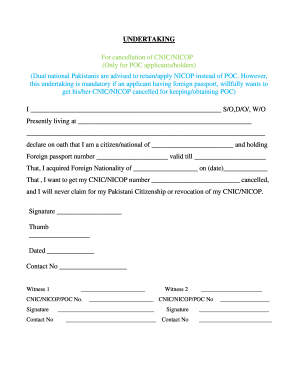
Get Pk Cancellation Of Cnic/nicop
How it works
-
Open form follow the instructions
-
Easily sign the form with your finger
-
Send filled & signed form or save
How to fill out the PK Cancellation of CNIC/NICOP online
This guide provides a detailed approach to completing the PK Cancellation of CNIC/NICOP form online. Whether you are a first-time user or have experienced filling out forms before, this step-by-step assistance will help you navigate the process with ease.
Follow the steps to successfully fill out your cancellation form.
- Click ‘Get Form’ button to obtain the PK Cancellation of CNIC/NICOP form and open it for editing.
- In the first section, enter your full name. This should include your father's name, mother's name or spouse's name as applicable. Ensure you use proper capitalization.
- Provide your current address in the designated fields. Make sure to include all necessary details so that your residence is accurately represented.
- Next, specify your nationality or citizenship. Clearly state the country of citizenship that you hold.
- Enter your foreign passport number in the respective field. Ensure the passport is valid and provide the expiration date.
- State the foreign nationality you have acquired, along with the date you obtained this nationality.
- In the cancellation section, write your CNIC/NICOP number, indicating clearly that you wish to have it cancelled.
- Affirm your declaration by signing and adding your thumbprint in the provided areas. Ensure the date of the declaration is also noted.
- Provide your contact number where you can be reached for any follow-up or additional information.
- Next, you will need to fill out details for two witnesses, including their names, CNIC/NICOP/POC numbers, signatures, and contact numbers.
- Once all sections are completed, review your information for accuracy before proceeding to save your changes. You can then choose to download, print, or share the form as needed.
Complete your PK Cancellation of CNIC/NICOP form online today for a smooth and efficient process.
Related links form
Yes, courts in Pakistan can issue orders to block a CNIC. This is usually in response to legal matters or concerns regarding misuse. Therefore, understanding the legal context is important, especially when navigating the PK Cancellation of CNIC/NICOP process.
Industry-leading security and compliance
US Legal Forms protects your data by complying with industry-specific security standards.
-
In businnes since 199725+ years providing professional legal documents.
-
Accredited businessGuarantees that a business meets BBB accreditation standards in the US and Canada.
-
Secured by BraintreeValidated Level 1 PCI DSS compliant payment gateway that accepts most major credit and debit card brands from across the globe.


