Loading
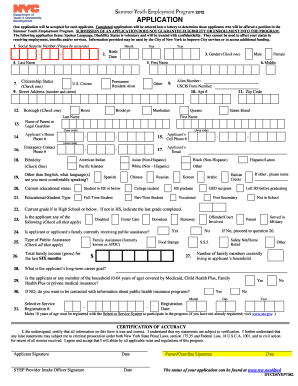
Get Yepsonline
How it works
-
Open form follow the instructions
-
Easily sign the form with your finger
-
Send filled & signed form or save
How to fill out the Yepsonline online
Filling out the Yepsonline application is a straightforward process designed to help you apply for the Summer Youth Employment Program. This guide will walk you through each section of the form, ensuring you provide the necessary information accurately.
Follow the steps to complete the Yepsonline application effectively.
- Click the 'Get Form' button to obtain the application form and open it in the editor.
- Complete the required fields, starting with your Social Security Number. Make sure to enter this information accurately as it is essential for processing your application.
- Enter your birth date by providing the month, day, and year. This information is necessary for age verification.
- Indicate your gender by checking the appropriate box.
- Fill in your last name, first name, and middle name. These names are required for identification purposes.
- Specify your citizenship status by checking the appropriate box for U.S. Citizen, Permanent Resident Alien, or Other. If you select Other, provide your Alien Number and USCIS Form Number.
- Enter your street address, apartment number (if applicable), borough, and zip code to provide your residence information.
- List the name of your parent or legal guardian, and provide the contact numbers, including home and cell phone numbers.
- Indicate your ethnicity by checking one of the boxes provided. Be mindful that this information is voluntary and confidential.
- Respond to the question regarding other languages you are most comfortable speaking. This helps in serving diverse populations.
- Provide your current educational status, specifying whether you are a high school student or a college student, and the type of student you are (full-time or part-time).
- If you are in high school or below, indicate your current grade, or if not, provide the last grade completed.
- Answer questions about public assistance status and related inquiries regarding household income and health insurance coverage.
- List the number of family members currently living in your household.
- Complete the certification of accuracy at the end of the form by signing it, along with your parent/guardian if necessary, and provide the date of signature.
- Once you have filled out the form, you can save your changes, download a copy, print, or share the application as required.
Start your application today by completing the Yepsonline online.
Bank account number. Routing number. Type of account (typically a checking account) Bank name and address you can use any branch of the bank or credit union you use. Name(s) of account holders listed on the account.
Industry-leading security and compliance
US Legal Forms protects your data by complying with industry-specific security standards.
-
In businnes since 199725+ years providing professional legal documents.
-
Accredited businessGuarantees that a business meets BBB accreditation standards in the US and Canada.
-
Secured by BraintreeValidated Level 1 PCI DSS compliant payment gateway that accepts most major credit and debit card brands from across the globe.


