Loading
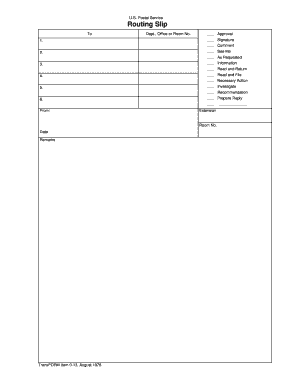
Get Usps Transform Item 0-13 1976-2025
How it works
-
Open form follow the instructions
-
Easily sign the form with your finger
-
Send filled & signed form or save
How to fill out the USPS TransForm Item 0-13 online
Filling out the USPS TransForm Item 0-13 online can streamline your document processing and ensure that vital information is accurately captured. This guide will provide you with clear steps to complete the form efficiently and effectively.
Follow the steps to expertly complete the form online.
- Press the ‘Get Form’ button to access the USPS TransForm Item 0-13 and open it in your document editor.
- In the 'To' section, enter the department, office, or room number where the document is directed. Ensure clarity to avoid delays in processing.
- Complete the 'From' section with your details, including your name, extension, and room number. This ensures the recipient knows who the document originates from.
- Fill in the 'Date' field with the current date. Accurate dating helps in tracking and processing the document.
- In the 'Approval' section, indicate the necessary action by placing a checkmark or text in one of the provided options such as 'See Me' or 'As Requested'.
- Provide any additional 'Remarks' that may be relevant to your submission. This can help clarify your intentions or provide context.
- Once all sections are completed, you can save your changes, download the document as a PDF, print it for physical submission, or share it directly via email.
Start filling out your USPS TransForm Item 0-13 online today for a smooth document management experience.
To get USPS to recognize a new address, you should complete the change of address process. Once submitted, it usually takes about a week for your new address to be reflected in their system. Using USPS TransForm Item 0-13 ensures all information is correct and aids in smooth recognition of your new address.
Industry-leading security and compliance
US Legal Forms protects your data by complying with industry-specific security standards.
-
In businnes since 199725+ years providing professional legal documents.
-
Accredited businessGuarantees that a business meets BBB accreditation standards in the US and Canada.
-
Secured by BraintreeValidated Level 1 PCI DSS compliant payment gateway that accepts most major credit and debit card brands from across the globe.


