Loading
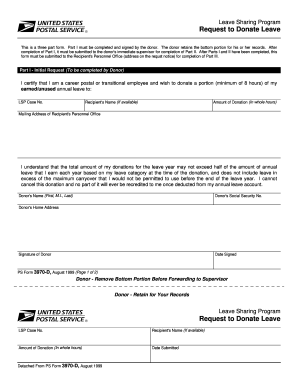
Get Usps Ps 3970-d 1999-2025
How it works
-
Open form follow the instructions
-
Easily sign the form with your finger
-
Send filled & signed form or save
How to fill out the USPS PS 3970-D online
The USPS PS 3970-D form is essential for participation in the Leave Sharing Program, allowing employees to donate their unused leave to a colleague in need. This guide will provide clear, step-by-step instructions to assist users in completing the form accurately and efficiently online.
Follow the steps to complete the USPS PS 3970-D form online.
- Click ‘Get Form’ button to obtain the form and open it in the editor.
- In Part I, enter your personal information as the donor. This includes your name, Social Security number, and home address. You should also specify the amount of leave you wish to donate (minimum of 8 hours) and the recipient's name, if available.
- Complete the LSP Case Number and the mailing address of the recipient's personnel office. Ensure that you understand the limits of your donation based on your leave category.
- Sign and date the form, confirming that you are a career or transitional employee. Retain the bottom portion for your records before submitting it to your immediate supervisor.
- Your immediate supervisor will then complete Part II, confirming that you are not the designated recipient and that the donated hours are eligible.
- Part III will be filled out by the Processing Personnel Office, who will review the contributions and eligibility of the recipient.
- Once all sections are completed, you can save changes, download, print, or share the filled-out form as needed.
Complete your documents online promptly and accurately.
Eligibility for the USPS annual leave exchange program includes employees who have accrued annual leave and are looking to donate it to colleagues in need. The program allows donors to share their leave with fellow employees facing significant hardships. Be sure to refer to the guidelines provided with the USPS PS 3970-D for specific eligibility requirements.
Industry-leading security and compliance
US Legal Forms protects your data by complying with industry-specific security standards.
-
In businnes since 199725+ years providing professional legal documents.
-
Accredited businessGuarantees that a business meets BBB accreditation standards in the US and Canada.
-
Secured by BraintreeValidated Level 1 PCI DSS compliant payment gateway that accepts most major credit and debit card brands from across the globe.


