Loading
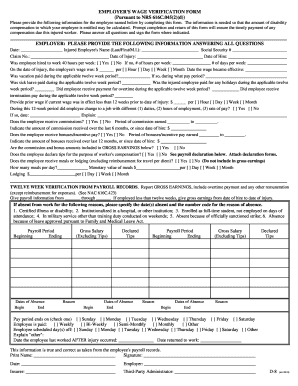
Get Revised D-8 Frm.doc
How it works
-
Open form follow the instructions
-
Easily sign the form with your finger
-
Send filled & signed form or save
How to fill out the Revised D-8 Frm.doc online
This guide provides clear and supportive instructions for completing the Revised D-8 Frm.doc online, ensuring a smooth process for users with varying levels of experience. By following these steps, you can provide the necessary information accurately and efficiently.
Follow the steps to fill out the Revised D-8 Frm.doc correctly.
- Click the ‘Get Form’ button to access the form and open it in your online editor.
- Begin by entering the date of completion at the top of the form.
- In the 'Injured Employee's Name' field, provide the employee's last name, first name, and middle initial.
- Fill in the 'Social Security #' field with the employee's social security number.
- Record the 'Date of Injury' accurately as it is crucial for processing.
- Input the 'Date of Hire' to confirm when the employee started with your organization.
- Enter the 'Claim No.' associated with the employee's injury claim.
- Specify the '# of days per week' the employee typically works.
- Indicate whether the employee was hired to work 40 hours per week and, if not, provide the accurate number of hours and the period (hour, day, week, or month).
- Record the date when the wage became effective and specify the wage amount on the date of injury.
- Answer questions regarding whether vacation, holiday pay, sick leave, and overtime were received during the applicable twelve-week period.
- If there were prior wages, mention them only if the current wage has been in effect for less than twelve weeks prior to the date of injury.
- Respond to questions about any changes in job duties, hours of employment, or rate of pay within the twelve-week period.
- Indicate if the employee receives commissions and provide the details of commissions and bonuses received.
- Report gross earnings, including overtime payment and any additional remuneration, over the specified payroll periods.
- Note any absences and the reasons for those absences, along with the corresponding dates.
- Finally, review all the information for accuracy, then add your signature, print your name, and date the form.
- Complete the relevant sections for the employer, insurer, and third-party administrator and ensure all requisite details are accurate.
- Save your changes, download a copy of the form, and print or share it as needed.
Complete your documents online today for a streamlined experience!
Industry-leading security and compliance
US Legal Forms protects your data by complying with industry-specific security standards.
-
In businnes since 199725+ years providing professional legal documents.
-
Accredited businessGuarantees that a business meets BBB accreditation standards in the US and Canada.
-
Secured by BraintreeValidated Level 1 PCI DSS compliant payment gateway that accepts most major credit and debit card brands from across the globe.


