Loading
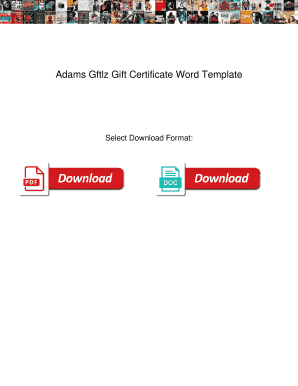
Get Adams Gift Certificate Template
How it works
-
Open form follow the instructions
-
Easily sign the form with your finger
-
Send filled & signed form or save
How to fill out the Adams Gift Certificate Template online
In this guide, we will provide comprehensive and user-friendly instructions on how to effectively fill out the Adams Gift Certificate Template online. This template is designed to help users create personalized gift certificates for various occasions.
Follow the steps to complete your Adams Gift Certificate Template.
- Click the ‘Get Form’ button to access the template and open it in your editor of choice.
- Begin by entering the name of the recipient in the designated field. This should be the full name of the person who will receive the gift certificate.
- Next, specify the giver's name in the appropriate section. This should be the individual or organization issuing the gift certificate.
- Indicate the amount for the gift certificate. This can be a monetary value or service offered, depending on your need.
- Add a personalized message if there is an option in the template. This should be a brief note expressing your sentiments.
- Specify any terms and conditions that may apply to the gift certificate, such as expiration dates or restrictions.
- Review all entered information for accuracy and completeness. Ensure that all necessary fields are filled out correctly.
- Once you are satisfied with the information, save your changes. You can then choose to download, print, or share the completed gift certificate.
Start creating your Adams Gift Certificate online today!
Related links form
: a certificate entitling the recipient to receive goods or services of a specified value from the issuer.
Industry-leading security and compliance
US Legal Forms protects your data by complying with industry-specific security standards.
-
In businnes since 199725+ years providing professional legal documents.
-
Accredited businessGuarantees that a business meets BBB accreditation standards in the US and Canada.
-
Secured by BraintreeValidated Level 1 PCI DSS compliant payment gateway that accepts most major credit and debit card brands from across the globe.


