Loading
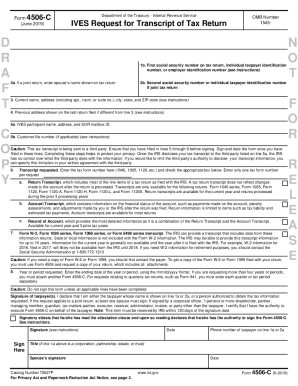
Get 4506 C Pdf
How it works
-
Open form follow the instructions
-
Easily sign the form with your finger
-
Send filled & signed form or save
How to fill out the 4506 C Pdf online
Filling out Form 4506-C online is an essential step for users who need to request a transcript of their tax return through an authorized IVES participant. This guide will provide comprehensive instructions to ensure that you complete this form accurately and efficiently.
Follow the steps to fill out the 4506 C Pdf online.
- Click ‘Get Form’ button to access the form and open it in your editor.
- Enter the name shown on the tax return in Line 1a. If it is a joint return, provide the first name listed first.
- Input the first social security number on the tax return in Line 1b, or provide the individual taxpayer identification number or employer identification number as appropriate.
- If applicable, input your spouse's name in Line 2a and their social security number or taxpayer identification number in Line 2b.
- Provide your current address in Line 3. Include apartment, room, or suite number where necessary.
- If your previous address differs from the current one, fill in Line 4 with the address shown on your last filed return.
- Complete Line 5a with the IVES participant's name, address, and SOR mailbox ID.
- If applicable, provide a customer file number in Line 5b. This field is optional but should contain up to 10 numeric characters.
- In Line 6, enter only one tax form number you are requesting a transcript for (such as 1040, 1065, etc.).
- Specify the year or period for the tax return in Line 8 using the mm/dd/yyyy format.
- At the signature section, confirm that all applicable lines are completed before signing. Include your signature, date, and phone number.
- Once you have completed all fields, save your changes, export the form, and share it as necessary.
Complete your 4506 C Pdf online today for a seamless tax information request process.
Use Form 4506-T to request tax return information. Taxpayers using a tax year beginning in one calendar year and ending in the following year (fiscal tax year) must file Form 4506-T to request a return transcript.
Industry-leading security and compliance
US Legal Forms protects your data by complying with industry-specific security standards.
-
In businnes since 199725+ years providing professional legal documents.
-
Accredited businessGuarantees that a business meets BBB accreditation standards in the US and Canada.
-
Secured by BraintreeValidated Level 1 PCI DSS compliant payment gateway that accepts most major credit and debit card brands from across the globe.


