Loading
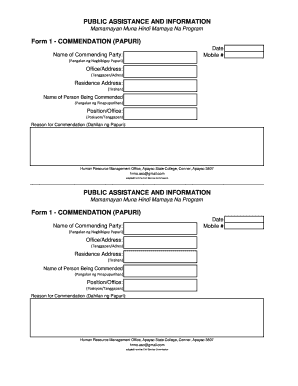
Get Form 1 - Commendation (papuri)
How it works
-
Open form follow the instructions
-
Easily sign the form with your finger
-
Send filled & signed form or save
How to fill out the Form 1 - COMMENDATION (PAPURI) online
Filling out the Form 1 - COMMENDATION (PAPURI) is an important step in recognizing outstanding contributions by individuals. This guide provides a step-by-step approach to help you successfully complete the form online with ease.
Follow the steps to fill out the form efficiently.
- Click the ‘Get Form’ button to access the form and open it in the editor.
- In the designated field, enter the date on which you are submitting the commendation.
- Provide your mobile number in the corresponding field for contact purposes.
- Fill in the name of the commending party in the 'Name of Commending Party' section.
- Enter the office or address details where the commending party is associated in the 'Office/Address' section.
- Input your residence address in the 'Residence Address' field.
- In the 'Name of Person Being Commended' section, write the full name of the individual you are commending.
- Provide the position or office of the person being commended in the designated field.
- In the 'Reason for Commendation' section, clearly articulate the reasons for your commendation.
- Review the completed form for accuracy, and make any necessary edits.
- Once satisfied with the information provided, save the changes, then download, print, or share the form as needed.
Take action now and complete your Form 1 - COMMENDATION (PAPURI) online!
Industry-leading security and compliance
US Legal Forms protects your data by complying with industry-specific security standards.
-
In businnes since 199725+ years providing professional legal documents.
-
Accredited businessGuarantees that a business meets BBB accreditation standards in the US and Canada.
-
Secured by BraintreeValidated Level 1 PCI DSS compliant payment gateway that accepts most major credit and debit card brands from across the globe.


