Loading
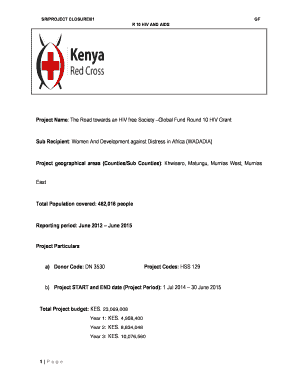
Get Sr/project Closure/01
How it works
-
Open form follow the instructions
-
Easily sign the form with your finger
-
Send filled & signed form or save
How to fill out the SR/PROJECT CLOSURE/01 online
This guide provides clear, step-by-step instructions for successfully completing the SR/PROJECT CLOSURE/01 form online. Whether you are experienced with digital document management or new to the process, this guide aims to make the completion of this important document straightforward and accessible.
Follow the steps to fill out the SR/PROJECT CLOSURE/01 form with ease.
- Click the ‘Get Form’ button to access the document. This action will enable you to open the form for editing and completion.
- Begin by entering the project's name as indicated. For example, 'The Road towards an HIV free Society – Global Fund Round 10 HIV Grant.' Ensure that you provide an accurate title to reflect your project.
- Fill in the sub-recipient details. Clearly state the name of the organization involved, such as 'Women And Development Against Distress in Africa (WADADIA).'
- Indicate the geographical areas covered by the project. You can list counties or sub-counties, ensuring that each area is noted correctly.
- Provide information on the total population covered by your project. Enter the number accurately, for instance, '462,016 people.'
- Document the reporting period for the project. Clearly outline the start and end dates, for example, 'June 2012 – June 2015.'
- Next, enter detailed project particulars such as donor codes and project codes. Make sure the numeric codes are correct and correspond to your records.
- Input the project start and end dates to establish a timeline of the project’s duration.
- Outline the total project budget with annual breakdowns, ensuring clarity in how the budget is allocated over the project’s life.
- Summarize the project background overview. This may include objectives or goals achieved during the project’s lifespan. Use bullet points or numbering for clarity, if the form allows.
- Once all sections are complete, you can save your changes, download the document for your records, or print it if you need a physical copy. Some forms may also have an option to share directly.
Complete your SR/PROJECT CLOSURE/01 form online to finalize your project closure efficiently.
Closing Processes Activities Obtain acceptance of the project deliverables. Hand off operations and support responsibilities. Document the lessons learned over the course of the project. Formalize closure.
Industry-leading security and compliance
US Legal Forms protects your data by complying with industry-specific security standards.
-
In businnes since 199725+ years providing professional legal documents.
-
Accredited businessGuarantees that a business meets BBB accreditation standards in the US and Canada.
-
Secured by BraintreeValidated Level 1 PCI DSS compliant payment gateway that accepts most major credit and debit card brands from across the globe.


