Loading
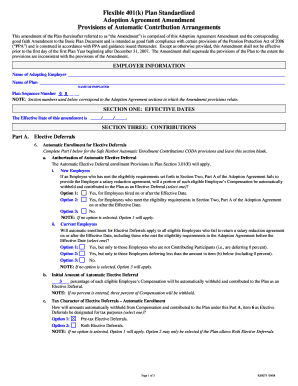
Get 401k Plan Document Templates
How it works
-
Open form follow the instructions
-
Easily sign the form with your finger
-
Send filled & signed form or save
How to fill out the 401k Plan Document Templates online
Filling out the 401k Plan Document Templates online can be a straightforward process when guided step by step. This guide aims to provide clear instructions to ensure that users can successfully complete the form and meet compliance requirements.
Follow the steps to fill out the form accurately.
- Press the ‘Get Form’ button to access the form and open it in your editor.
- Begin with the employer information section. Fill in the name of the adopting employer and the plan name. Ensure that all fields are completed accurately.
- Proceed to Section One: Effective Dates. Enter the effective date of the amendment in the provided date field.
- Move to Section Three: Contributions. In Part A, under Automatic Enrollment for Elective Deferrals, complete the fields regarding new and current employees’ automatic withholding decisions.
- Specify the initial amount of automatic elective deferral. This percentage will dictate how much of each eligible employee’s compensation will be withheld.
- Choose the tax character for elective deferrals by selecting either pre-tax or Roth options.
- Complete any relevant sections regarding automatic increases for elective deferrals. Decide if increases will occur automatically and specify amounts where applicable.
- In Part I, determine if Safe Harbor Automatic Enrollment provisions will apply and select the relevant options based on employee classifications.
- Review Section Four: Vesting and Forfeitures to determine the vesting schedule for contributions made under the plan.
- Fill in Section Five regarding distributions during employment and decide on permissible withdrawals.
- Finally, ensure you have signed the document appropriately, confirming understanding and compliance with the amendment.
- Once completed, save your changes, and download, print, or share the document as necessary.
Start filling out your 401k Plan Document Templates online today and ensure compliance with the latest regulations.
To qualify for the Solo 401k plan, you must be self-employed and generate some form of self-employment income and provide proof. If you are the owner of a business, you must not have full-time employees, excluding yourself, business partner(s) and a spouse who is involved in the business.
Industry-leading security and compliance
US Legal Forms protects your data by complying with industry-specific security standards.
-
In businnes since 199725+ years providing professional legal documents.
-
Accredited businessGuarantees that a business meets BBB accreditation standards in the US and Canada.
-
Secured by BraintreeValidated Level 1 PCI DSS compliant payment gateway that accepts most major credit and debit card brands from across the globe.


