Loading
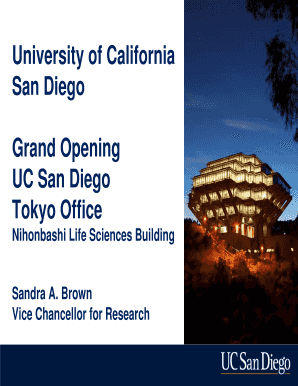
Get Ucsd Powerpoint Template
How it works
-
Open form follow the instructions
-
Easily sign the form with your finger
-
Send filled & signed form or save
How to use or fill out the Ucsd Powerpoint Template online
This guide provides step-by-step instructions on how to effectively fill out the UC San Diego Powerpoint Template online. By following these instructions, you will be able to create a professional presentation that meets the university's standards.
Follow the steps to successfully complete the Ucsd Powerpoint Template online.
- Press the ‘Get Form’ button to access the template and open it in your preferred editor.
- Begin by entering the title of your presentation in the designated field, ensuring it accurately reflects the content.
- Fill out the 'University of California, San Diego' field to specify the institution associated with your presentation.
- In the speaker section, provide the names and titles of any individuals presenting or contributing to the presentation.
- Include any relevant images or logos in the designated placeholders to enhance your slides visually.
- Utilize provided textboxes to outline your key points, ensuring clarity and relevance in each section.
- Review all entries for accuracy and completeness, making any necessary adjustments.
- Save your changes, and choose to download, print, or share the completed form as needed.
Complete your presentations confidently by filling out your documents online today!
Related links form
The academics are at a very high level and are challenging. The classes require a fair amount of studying but they are never impossible. What I really enjoy as a student of UCSD is the quarter system and the professors. Both of those factors are encouraging students to try harder and harder to reach their goals.
Industry-leading security and compliance
US Legal Forms protects your data by complying with industry-specific security standards.
-
In businnes since 199725+ years providing professional legal documents.
-
Accredited businessGuarantees that a business meets BBB accreditation standards in the US and Canada.
-
Secured by BraintreeValidated Level 1 PCI DSS compliant payment gateway that accepts most major credit and debit card brands from across the globe.


