Loading
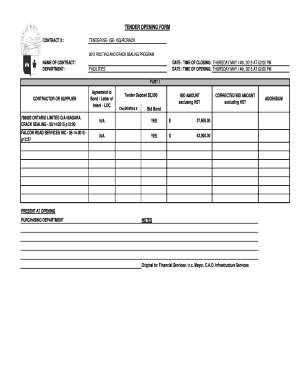
Get Tender Opening Form
How it works
-
Open form follow the instructions
-
Easily sign the form with your finger
-
Send filled & signed form or save
How to fill out the Tender Opening Form online
Filling out the Tender Opening Form is a vital step in the procurement process. This guide provides clear, user-friendly instructions to ensure that you complete the form accurately and efficiently.
Follow the steps to complete the Tender Opening Form online
- Click ‘Get Form’ button to obtain the form and open it in the editor.
- Begin by filling out the contract number field. Ensure you accurately enter the designated contract number provided in the tender documentation.
- In the date/time of closing section, input the exact date and time as specified: Thursday May 14th, 2015 at 02:00 PM.
- Under facilities, identify whether you are the contractor or supplier by selecting the appropriate option.
- Record the Check/Draft/Money Order number related to the tender deposit.
- If applicable, complete the corrected bid amount field, ensuring it is also exclusive of HST.
- For each contractor or supplier presented at the opening, fill out the associated details accurately including their names and bid amounts.
Complete your Tender Opening Form online to streamline your procurement process.
As nouns the difference between tenderer and bidder is that tenderer is one who tenders (a bid, a contract, etc) while bidder is someone who bids, eg at an auction.
Industry-leading security and compliance
US Legal Forms protects your data by complying with industry-specific security standards.
-
In businnes since 199725+ years providing professional legal documents.
-
Accredited businessGuarantees that a business meets BBB accreditation standards in the US and Canada.
-
Secured by BraintreeValidated Level 1 PCI DSS compliant payment gateway that accepts most major credit and debit card brands from across the globe.


