Loading
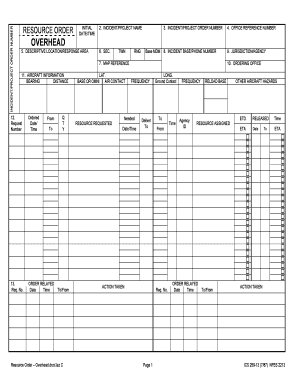
Get Resource Order - Overhead Pdf - Nifc
How it works
-
Open form follow the instructions
-
Easily sign the form with your finger
-
Send filled & signed form or save
How to fill out the Resource Order - Overhead PDF - Nifc online
This guide provides clear and supportive instructions for users on how to accurately complete the Resource Order - Overhead PDF - Nifc form online. Following these steps will ensure that all necessary information is provided efficiently and effectively.
Follow the steps to complete your Resource Order online.
- Click the ‘Get Form’ button to access the form and open it in your preferred online editing tool.
- Begin by filling in the initial date and time at the top of the form. This information is critical for tracking the order's timeline.
- In the incident/project name field, specify the name of the incident or project for which the overhead is being requested.
- Provide the incident/project order number that identifies your request specifically within the system.
- Fill in the office reference number, which serves as an internal tracking method for the requesting office.
- Next, include the incident base or phone number if applicable, ensuring all communication lines are available.
- Indicate the jurisdiction or agency that is overseeing the incident or project to maintain clear organizational lines.
- For the overhead section, accurately describe the location or response area related to the incident to clarify where resources are needed.
- Fill in the section for township (TWN), range (RNG), and section (SEC) to provide detailed geographical information.
- If applicable, include a map reference for precise location identification in the field.
- Fill in the aircraft information, including bearing and distance, if aerial resources are part of the request.
- Enter the necessary details for the request number, indicating when the order was placed.
- In the actions taken section, document any communications regarding the order to ensure thorough record-keeping.
- Complete all required fields regarding the assignment and management of resources requested.
- Finally, review all entries for accuracy, save your changes, and download the completed form for your records. You may also print or share the form as necessary.
Start filling out your Resource Order - Overhead PDF - Nifc online today to streamline your process.
Related links form
The Resource Order Even though different formats may exist, every resource order should contain the following essential elements of information: Incident name. Order and/or request number (if known or assigned). Date and time of order.
Industry-leading security and compliance
US Legal Forms protects your data by complying with industry-specific security standards.
-
In businnes since 199725+ years providing professional legal documents.
-
Accredited businessGuarantees that a business meets BBB accreditation standards in the US and Canada.
-
Secured by BraintreeValidated Level 1 PCI DSS compliant payment gateway that accepts most major credit and debit card brands from across the globe.


