Loading
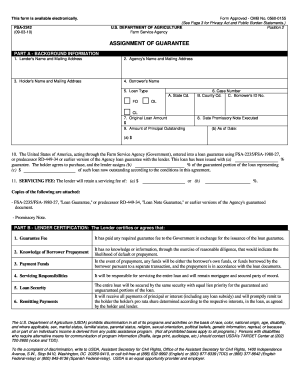
Get Fsa 2242 Blank Form
How it works
-
Open form follow the instructions
-
Easily sign the form with your finger
-
Send filled & signed form or save
How to fill out the Fsa 2242 Blank Form online
The Fsa 2242 Blank Form is an important document used for the assignment of loan guarantees by the Farm Service Agency. This guide will provide you with clear and detailed steps to help you complete this form online effectively.
Follow the steps to successfully fill out the Fsa 2242 Blank Form online.
- Click ‘Get Form’ button to obtain the form and open it in the editor.
- Begin by filling in Part A, where you will provide background information. Start by entering the lender's name and mailing address in the designated field. Next, include the agency's name and mailing address, followed by the holder's name and address.
- Provide the borrower's name and specify the loan type. This may include details about the case number and borrower's ID number as specified in the form.
- Indicate the original loan amount and the amount of principal outstanding. Ensure to include the date the promissory note was executed and the 'as of' date representing the current status.
- In the next sections, specify the guarantee portion of the loan. Describe the servicing fee that the lender will retain and attach required copies of relevant documents as indicated.
- Proceed to Part B where the lender certifies specific information. Ensure all certifications are checked and marked as appropriate, covering guarantee fees, knowledge of borrower prepayment, and servicing responsibilities.
- Fill in Part C, acknowledging the lender's authority regarding the loan's repurchase. Provide all necessary details to confirm and describe numerous scenarios outlined in this part.
- Continue to the government notices in Part D. Indicate acceptance of notices and any regulatory obligations pertinent to the holder.
- Complete Part E, where the holder certifies their role. Follow through to Part F, describing holder’s rights regarding repurchase and reassignment of the loan.
- Lastly, in Part G, fill in the signature section. Ensure each representative from both the lender and agency signs and dates the document appropriately.
- After filling in all required fields, review the form for accuracy. Save any changes made, and download or print the completed form for your records or sharing purposes.
Start completing your Fsa 2242 Blank Form online today for efficient document management.
Industry-leading security and compliance
US Legal Forms protects your data by complying with industry-specific security standards.
-
In businnes since 199725+ years providing professional legal documents.
-
Accredited businessGuarantees that a business meets BBB accreditation standards in the US and Canada.
-
Secured by BraintreeValidated Level 1 PCI DSS compliant payment gateway that accepts most major credit and debit card brands from across the globe.


