Loading
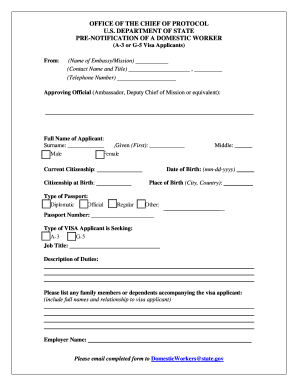
Get Pre Notification Of A Domestic Worker Form
How it works
-
Open form follow the instructions
-
Easily sign the form with your finger
-
Send filled & signed form or save
How to fill out the Pre Notification Of A Domestic Worker Form online
Filling out the Pre Notification Of A Domestic Worker Form online is a crucial step for submitting necessary information for domestic workers seeking A-3 or G-5 visas. This guide provides detailed instructions to help users complete the form accurately and efficiently.
Follow the steps to successfully complete the form
- Click ‘Get Form’ button to obtain the form and open it in the editor.
- In the section for the name of the Embassy or Mission, enter the official name where the application is being processed. Next, provide the contact name and title of the person filling out the form, followed by their telephone number.
- Designate an approving official by writing the full name of the Ambassador, Deputy Chief of Mission, or equivalent in the provided space.
- Fill in the full name of the visa applicant, ensuring that the surname and given name (first name) are entered correctly. Specify the applicant's gender by selecting 'male' or 'female'. If applicable, include the middle name.
- Indicate the current citizenship of the applicant, followed by their date of birth in the specified format (mm-dd-yyyy). Include the citizenship at birth and place of birth (city, country).
- Select the type of passport from the options provided: Diplomatic, Official, Regular, or Other. Enter the passport number accurately.
- Specify the type of visa the applicant is seeking, selecting either A-3 or G-5, and provide the job title and description of duties the domestic worker will perform.
- List any family members or dependents who will accompany the visa applicant. Include their full names and relationship to the visa applicant.
- Fill in the employer's name and their employer I.D. number. If the employer has not yet arrived in the country, provide their passport number.
- Indicate the name of the employer's office, office address, and telephone number. Finally, specify the duty office or residence address where the domestic worker's duties will take place and include the corresponding telephone number.
- Once all fields have been filled out, review the form for accuracy. Users can then save changes, download, print, or share the completed form as necessary.
Complete the Pre Notification Of A Domestic Worker Form online now to ensure a smooth application process.
You can register your employee through one of the following methods: Telephonically at 012 337 1680. E-mail at domestics@uif.gov.za . Mail to: The UIF. Pretoria. 0052. Visit your nearest Labour Centre.
Industry-leading security and compliance
US Legal Forms protects your data by complying with industry-specific security standards.
-
In businnes since 199725+ years providing professional legal documents.
-
Accredited businessGuarantees that a business meets BBB accreditation standards in the US and Canada.
-
Secured by BraintreeValidated Level 1 PCI DSS compliant payment gateway that accepts most major credit and debit card brands from across the globe.


